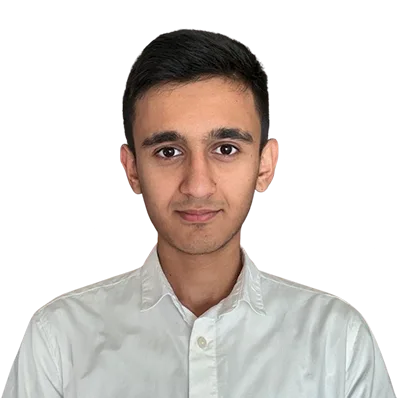What is Server Virtualization?

Have you ever thought about how a hosting company is able to have 200 servers running while they have only 50 physical servers? Or how could you spin up a cloud server with Servermania in a minute?
Well, the technology behind them is server virtualization technology, simply known as a VM ( Virtual Machine).
If you need more info regarding server virtualization then you are at the right place. In this tutorial, we will go through the depths of what is server virtualization and what are the pros and cons of it.
What Does Server Virtualization Mean?
Server virtualization, as its name applies, is the process of creating virtual servers. Server virtualization means to divide a physical server into multiple virtual servers.
Server virtualization allows multiple applications to run on a single physical server and it is quickly and easily deployable in under a minute.

Why use Server Virtualization?
Server virtualization technology has advanced in the past few years. Almost most of the companies around the globe are using virtualization technology. There are a lot of hosting providers that offer many types of virtual servers like Servermania and almost everyone who needs to rent a server uses a virtual machine because of its ease and speed.
The reason why most hosting companies offer virtualized servers is that they are efficient and affordable for the hosting provider. Since every user will not use a single server to its limit. Then why not divide that server so that many users could use it simultaneously
Benefits of Server Virtualization
Some of the benefits of server virtualization are as below:
- Affordable: Server virtualization is an affordable solution for both customers and hosting providers. It takes out the unused server resources of a server and converts them into valuable computing power. Server virtualization is affordable in many aspects such as:
- Efficient resource management: Server virtualization decreases the cost of operating a physical server not by decreasing the resources of it. Rather it divides the physical server’s resources into multiple VMs so that a single server could be usable by multiple users and there would be no unused resources in the physical server.
- Reduces hardware costs: By using virtualization software, the hosting providers are able to offer more VMs than the number of physical servers. Meaning that if they have 100 physical servers they could offer 300 or even 400 virtual machines which reduces the need to buy new physical servers for each new user.
- Quickly deployable: One of the most notable advantages of VMs is the ability to add, edit, and delete multiple virtual servers in minutes.
- Scalable: Virtualizations allow a VM to be dynamically scaled according to the user’s needs. But when using a bare metal server, you have to physically add and remove extra resources.
- Mobility: Virtual servers could be easily moved to a new server or even to a new data center without much hassle.
The downsides of using Server Virtualization
Virtual servers are the best fit for most of the applications. But there are minor situations in which you have to not use a server virtualization. The downsides of using server virtualization are as below:
- Low performance: In normal cases, VMs are not gonna fail you on performance. But when it comes to high-performing applications such as data analysis, VMs are not a good fit. So you might wanna use a bare metal server instead.
- Licensing Costs: Virtualization software often comes with licensing costs, and the more VMs you run, the more licenses you may need. Additionally, managing licenses and compliance can be complex.
- Resource Contention: If not properly configured, VMs on the same host can compete for resources, leading to performance issues. Resource allocation and quality of service (QoS) must be carefully managed.
- Lack of Hardware Access: Certain applications or services require direct access to server hardware components, which may not be possible in a virtualized environment.
How does Server Virtualization Work?
Server virtualization is done by using a hypervisor. A hypervisor is the real technology behind the server virtualization technology. By using and hypervisor the owner or the IT admin can create, manage, and delete multiple virtual machines.
Hypervisor also allows the IT admin to monitor the servers and scale them without much complexity.
Each virtual server could run its own operating system. Meaning that the VMs don’t have to have the same operating system as the physical server. Rather a server could have multiple VMs with multiple operating systems.
Although each VM is located on the same physical server, still they can’t access each other data and network. Because the hypervisor divides them and does not allow a server to access the other VM’s resources. But in some cases, it might be possible, which we will talk later on.
If you want to know about the hardware requirements of VMs then see our post: What are the hardware requirements for a virtualization server?

Types of Server Virtualization
Below are the types of server virtualization:
1. Full Virtualization (Hardware Virtualization):
In full virtualization, a hypervisor (virtualization software) runs on the physical server, and it creates and manages multiple virtual machines.
In full virtualization, the VMs are isolated and unaware of each other’s existence. Meaning that they could not see nor use the other VM’s resources.
The most known full virtualization solutions are:
- VMware VSphere/ESXi
- Microsoft Hyper-V
- KVM (Kernel-based Virtual Machine
See also: KVM vs. OpenVZ: Which Virtualization Technology to Choose?
2. Para-Virtualization:
In para-virtualization, the guest operating systems are aware that they are running in a virtualized environment and require modifications to work efficiently. It falls in the middle of full virtualization and OS-level virtualization in terms of isolation.
This method performs better compared to the full virtualization approach.
The features of para-virtualization are as follows:
- Guest Operating System Awareness
- Improved Performance
- Direct Interaction with Hypervisor
- Security and Isolation
- Efficient Resource Sharing
An example of paravirtualization is Xen.
Operating System-Level Virtualization (OS-level Virtualization or Containers):
In OS-level virtualization, the operating system kernel is shared among multiple containers which makes it an extremely lightweight approach.
This method is in wide use in the industry and the focus of this method is speed, rapid deployment, rapid scaling, and efficiency of resources.
Examples include Docker, LXC (Linux Containers), and OpenVZ.
Conclusion
Server virtualization is an evolving and advancing industry. It offers many advantages to both users and hosting providers such as affordability and speed.
Server virtualization is an incredibly powerful technology that has completely transformed the management and utilization of IT resources in data center environments. It brings many advantages, such as increased resource efficiency, cost savings, flexibility, and improved disaster recovery capabilities. As a result, server virtualization has become an essential element of today’s IT infrastructure and has completely changed how organizations deploy and handle their applications and services.
However, it’s essential to recognize that server virtualization is not without its challenges and downsides. By using VMs you face changes such as performance overhead, licensing costs, complexity, and security concerns. So you have to carefully choose whether you want to run applications on VM or not.
What is Server Virtualization?
Have you ever thought about how a hosting company is able to have 200 servers running while they have only 50 physical servers available? Or maybe you’ve considered how spinning up a cloud server with ServerMania only takes a minute?
Well, the technology behind this infrastructure is server virtualization, otherwise referred to as a Virtual Machine (VM).
If you’re curious about server virtualization, then you’re in the right place. In this tutorial, we will go through the depths of what is server virtualization and what are the pros and cons of it.
What Does Server Virtualization Mean?
Server virtualization, as its name implies, is the process of creating virtual servers. Server virtualization means to divide a physical server into multiple virtual servers.
Server virtualization allows multiple applications to run on a single physical server and it is quickly and easily deployable in under a minute.
Why use Server Virtualization?
Server virtualization technology has advanced in the past few years. Many companies around the globe are using virtualization technology. There are a lot of hosting providers that offer many types of virtual servers, like ServerMania, and almost everyone who needs to rent a server uses a virtual machine because of its ease and speed.
The reason why most hosting companies offer virtualized servers is that they are efficient and affordable for the hosting provider, since most users will not use a single server to its limit. In order to utilize the unused resources, hosting providers divide their servers into virtual machines so that several users can use them simultaneously.
Benefits of Server Virtualization
Some of the benefits of server virtualization are as follows:
- Affordable: Server virtualization is an affordable solution for both customers and hosting providers. It takes out the unused server resources of a server and converts them into valuable computing power. Server virtualization is affordable in many aspects such as:
- Efficient resource management: Server virtualization decreases the cost of operating a physical server, not by decreasing the resources of it, but rather to divide the physical server’s resources into multiple VMs so that a single server can be utilized by multiple users. This ensures that there are no unused resources on the physical server.
- Reduces hardware costs: By using virtualization software, hosting providers are able to offer more VMs than the number of physical servers. Meaning that if they have 100 physical servers they could offer 300 or even 400 virtual machines, which reduces the need to buy new physical servers for each new user.
- Quickly deployable: One of the most notable advantages of VMs is the ability to add, edit, and delete multiple virtual servers in minutes.
- Scalable: Virtualization allows a VM to be dynamically scaled according to the user’s needs. This is in contrast to using a bare metal server, where you have to physically add and remove extra resources.
- Mobility: Virtual servers can be easily moved to a new server or even to a new data center without much hassle.
The downsides of using Server Virtualization
Virtual servers are the best fit for most server use cases. But there are some situations in which you may not want to use server virtualization. The downsides of using server virtualization are as follows:
- Low performance: Under normal circumstances, VMs are not going to fail you on performance. But when it comes to high-performing applications such as data analysis, VMs are not a good fit. So you might want to use a bare metal server instead.
- Licensing Costs: Virtualization software often comes with licensing costs, and the more VMs you run, the more licenses you may need. Additionally, managing licenses and compliance can be complex.
- Resource Contention: If not properly configured, VMs on the same host can compete for resources, leading to performance issues. Resource allocation and quality of service (QoS) must be carefully managed.
- Lack of Hardware Access: Certain applications or services require direct access to server hardware components, which may not be possible in a virtualized environment.
How does Server Virtualization Work?
Server virtualization is done by using a hypervisor. A hypervisor is the real technology behind server virtualization technology. By using and hypervisor, the owner or the IT admin can create, manage, and delete multiple virtual machines.
Hypervisor also allows the IT admin to monitor the servers and scale them without much complexity.
Each virtual server can run its own operating system. Meaning that the VMs don’t have to have the same operating system as the physical server. Rather, a server can have multiple VMs with multiple operating systems.
Although each VM is located on the same physical server, they can’t access each other’s data and network because the hypervisor divides them and does not allow a server to access the other VM’s resources. But in some cases, it might be possible, which we will discuss later on.
If you want to know about the hardware requirements of VMs then see our post: What are the hardware requirements for a virtualization server?
Types of Server Virtualization
Below are the types of server virtualization:
1. Full Virtualization (Hardware Virtualization):
In full virtualization, a hypervisor (virtualization software) runs on the physical server, and it creates and manages multiple virtual machines.
In full virtualization, the VMs are isolated and unaware of each other’s existence. Meaning that they cannot see nor use the other VM’s resources.
The most popular full virtualization solutions are:
- VMware VSphere/ESXi
- Microsoft Hyper-V
- KVM (Kernel-based Virtual Machine)
See also: KVM vs. OpenVZ: Which Virtualization Technology to Choose?
2. Para-Virtualization:
In para-virtualization, the guest operating systems are aware that they are running in a virtualized environment and require modifications to work efficiently. This solution falls in the middle of full virtualization and OS-level virtualization in terms of isolation.
This method performs better compared to the full virtualization approach.
The features of para-virtualization are as follows:
- Guest Operating System Awareness
- Improved Performance
- Direct Interaction with Hypervisor
- Security and Isolation
- Efficient Resource Sharing
An example of paravirtualization is Xen.
3. Operating System-Level Virtualization (OS-level Virtualization or Containers):
In OS-level virtualization, the operating system kernel is shared among multiple containers which makes it an extremely lightweight approach.
This method is in wide use in the industry and the focus of this method is speed, rapid deployment, rapid scaling, and efficiency of resources.
Examples include Docker, LXC (Linux Containers), and OpenVZ.
Conclusion
Server virtualization is an evolving and advancing industry. It offers many advantages to both users and hosting providers, such as affordability and speed.
Server virtualization is an incredibly powerful technology that has completely transformed the management and utilization of IT resources in data center environments. It brings many advantages, such as increased resource efficiency, cost savings, flexibility, and improved disaster recovery capabilities. As a result, server virtualization has become an essential element of today’s IT infrastructure and has completely changed how organizations deploy and handle their applications and services.
However, it’s essential to recognize that server virtualization is not without its challenges and downsides. By using VMs you face changes such as performance overhead, licensing costs, complexity, and security concerns. So you have to carefully consider whether you want to run applications on a VM or not.
Last but not least, the decision to implement server virtualization should be made according to your goals and needs. When you want to implement it, think deeply about whether it would also be useful to your company in the coming years and whether you can use it to the limits. Also consider best practices that increase the productivity and efficiency of your company.
Do you want to Rent a Virtual Server?
In today’s industry, there are thousands, if not millions of hosting providers offering virtual servers. But it might be hard to find the best one for your project or business. If you’re looking for a virtual server provider, consider partnering with ServerMania.
We offer a range of pricing that is fit for businesses of all sizes. Our cloud server hosting is cost-effective, reliable, and fast.
See also: Avoiding the Noisy Neighbour in Server Virtualization
Next Step
In this guide, we’ve explained server virtualization and have given you a better understanding of what it is used for.
Additionally, if you are interested in learning more about virtualization then take a look at Hyper-V vs. VMware: Which One Should You Choose?
We also have a wealth of resources in our Knowledge Base which could help you gain more info about IT and cloud server hosting.
Do you want to Rent a Virtual Server?
In today’s industry, there are thousands if not millions of hosting providers offering virtual servers. But it might be hard to find the best one for your project or business. So, if you are looking for a virtual server provider, then you could choose Servermania.
We offer a range of pricing that is fit for businesses of all sizes. Our cloud server hosting is cost-effective and fast.
See also: Avoiding the Noisy Neighbour in Server Virtualization
Next Step
In this guide, we’ve explained server virtualization and have given you a better understanding of what it is used for.
Additionally, If you are interested in learning more about virtualization then take a look at Hyper-V vs. VMware: Which One Should You Choose?. If you are interested in hypervisor server solutions, contact us to request a free quote or consultation.
We also have a Knowledge Base which could help you gain more info about IT and cloud server hosting.
Was this page helpful?