What is IPv4 and How It Works? Understanding Internet Protocol Version 4

Wondering what is IPv4 and how it works?
IP addresses are the foundation of the internet as we know it today, acting as unique labels that allow internet-connected devices to communicate across computer networks.
At the heart of this is IP version 4 (IPv4), or internet protocol address version 4, a trusty system that’s been routing internet traffic since 1983 with its 32-bit address space. By creating unique IP addresses, IPv4 ensures your phone, laptop, or server can send IP packets to the right destination seamlessly.
At ServerMania, we’ve helped thousands of businesses scale their infrastructure with dependable networking solutions, and as we expand into IPv4 leasing, our mission is to simplify access to this limited resource, while ensuring performance, transparency, and trust every step of the way.
From dedicated servers to AraCloud’s high-performance IaaS, our clients rely on us for scalable, secure IPv4 and IPv6 address assignment. Whether you’re building out your infrastructure or need address space for expansion, we’ve got the tools and the team to support you.
Ready to lease clean IPv4 addresses from a provider you can trust? Get instant access to flexible, reliable IP leasing solutions backed by expert support. Lease IPv4s now.
In this guide, we will unpack what IPv4 is and dive into how its IP addresses work to power our world.
Understanding IP Addresses:
Every time you hop online, the connected devices such as your laptop or phone acquires a special IP address to send and receive data, making accessing the web possible. It’s like a temporary password that your internet service provider (ISP) provides you with when you link up to your network or modem.
How Does Assigning Addresses Work?
Your internet service provider (ISP) hands out IP addresses to all your devices, keeping things running smoothly across different networks. Whether you’re surfing the web or setting up a site, the ISP or web host assigns either a public IP address or a private IP address through the networking protocol suite.
This is what makes sure internet packets zip straight to the right destination host.
Below, we break down the key aspects of IP address assignment, including all the classes and types.
IP Address Classes:
The IP addresses are mainly organized into a class system: A, B, C, D, and E,where each is defined by the internet engineering task force to suit different network devices and purposes.
The IP address range determines the class, helping identify the network identifier and connection type:
- Class A: For large external networks like ISPs, ranging from 1.0.0.0 to 127.255.255.255.
- Class B: Suits medium to large organizations, from 128.0.0.0 to 191.255.255.255.
- Class C: Common for small local networks, from 192.0.0.0 to 223.255.255.255.
- Class D: Supports multicast addresses for streaming, from 224.0.0.0 to 239.255.255.255.
- Class E: Reserved for experimental use, from 240.0.0.0 to 255.255.255.255.
This classification system works alongside the transmission control protocol to ensure a reliable network connection for all the involved devices and machines.
Types of Internet Addresses
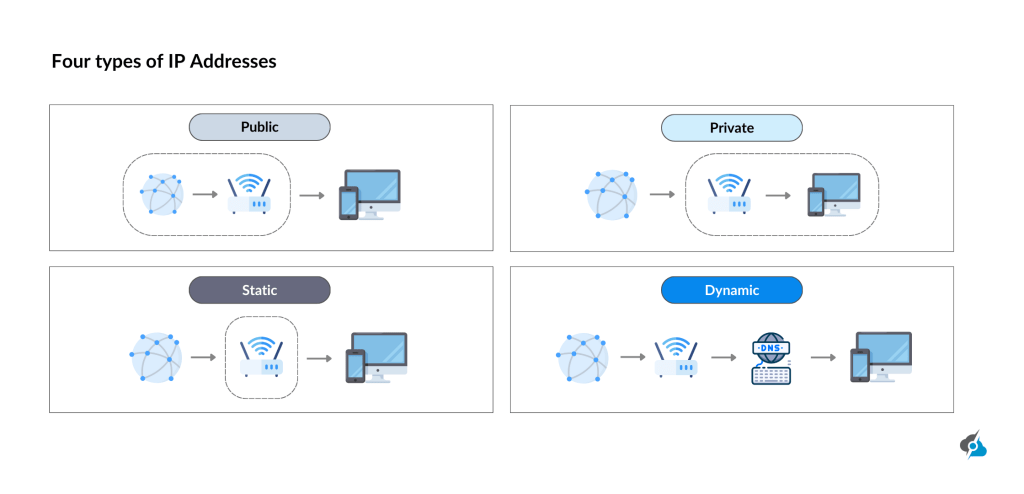
Understanding the different types of IP addresses helps clarify how devices communicate within and beyond computer networks. Each type serves a specific role, shaped by the internet protocol suite to manage internet traffic and ensure network packets reach their correct destination and rightful host.
Public IP Address
A public IP address is visible on the public internet, thus to any online device sharing the network layer. It’s the internet address your internet service provider assigns in order to allow devices communication, routing IP packets to web servers or other internet devices.
Hence, whether you’re streaming or browsing, this unique address makes sure internet traffic finds your destination IP. Unlike private addresses, it is open to all and managed by the internet-assigned numbers authority to keep connections globally accessible.
Private IP Address
A private IP address stays hidden, away in a private network, which is perfect for devices like a laptop or Wi-Fi router at home or work. The private IP address is concealed from external webs, keeping your network secure from outside snooping.
Assigned within ranges (like 192.168.x.x), these host addresses handle internal packet communication without interacting with the public internet. This setup allows multiple devices to share a single public address via network address translation, boosting efficiency.
Static IP Address
The static IP address is a fixed internet address, locked in for servers/equipment that require a steady connection. Manually set by system administrators, it avoids the same IP address changing, ensuring a reliable host for internet traffic.
Unlike a dynamic address, it is ideal for network devices like servers hosting sites or databases, where consistency matters. Hence, the internet protocol keeps these different IP addresses stable, so routing protocols always know where to send IP packets.
Dynamic IP Address
A dynamic address is a temporary tag handed out by the dynamic host configuration protocol (DHCP), great for computing devices like phones or tablets. It changes often and is refreshing each time you join a local network from any of your linked devices.
This address-assigned setup, managed by your provider, keeps things flexible for internet users hopping between different Wi-Fi threads. While it is less permanent than a static address, it still routes internet packets to your destination IP address smoothly.
Note: From class D addresses to dynamic IP addresses, IPv4’s flexibility supports a range of network devices, ensuring internet traffic flows smoothly across computer networks for many internet devices.
What is IPv4 Address?
IPv4, or internet protocol version 4, is the fourth version of the internet protocol that keeps our internet communication going to this day. Launched back in 1983, it uses a 32-bit address space for unique IP address assignments to different devices and machines.
IPv4 protocol, guided by the IETF, sets up an internet layer so internet devices can receive address packets to the correct destination IP address. Even with newer tech out there, its decimal notation is still a big deal for internet traffic and pathing protocols.
When Was IPv4 Created?
IPv4 was created in 1981, with its specification published in RFC 791 by the (IETF). It was developed as part of the early internet protocol suite to enable the communication between devices on the network. The protocol became widely adopted due to its simplicity and scalability.
Now that we know the brief IPv4 history, let’s learn more about how it works!
How Does IPv4 Address Work?
An IPv4 address is like the name tag for any device connected to a network, making internet protocol communication possible. It’s built on a 32-bit setup, shown in dotted decimal notation—four numbers between 0 and 255, say 192.168.0.1.
This splits into a network address and a host IP, where a subnet network mask carves out the network part, and the host addresses are deployed on specific devices.
Hence, with an address space of about 4.3 billion unique addresses, IPv4 supports internet traffic by breaking data into packets. Routing protocols on forwarding routers read the destination address to guide these internet packets across outside networks until they reach the intended destination host.
To grasp the IPv4 address meaning better, let’s dig deeper!
Dotted Decimal Notation Explained:
Let’s break it down with a sample IPv4 address: 192.168.1.100.
In this case, the network address part is 192.168.1, acting as the network prefix, and the host IP is just 100. With a subnet mask such as 255.255.255.0, the first three chunks 192.168.1 (network prefix) point to the unique identifier assigned, and the last (100) determines the specific destination on the network.
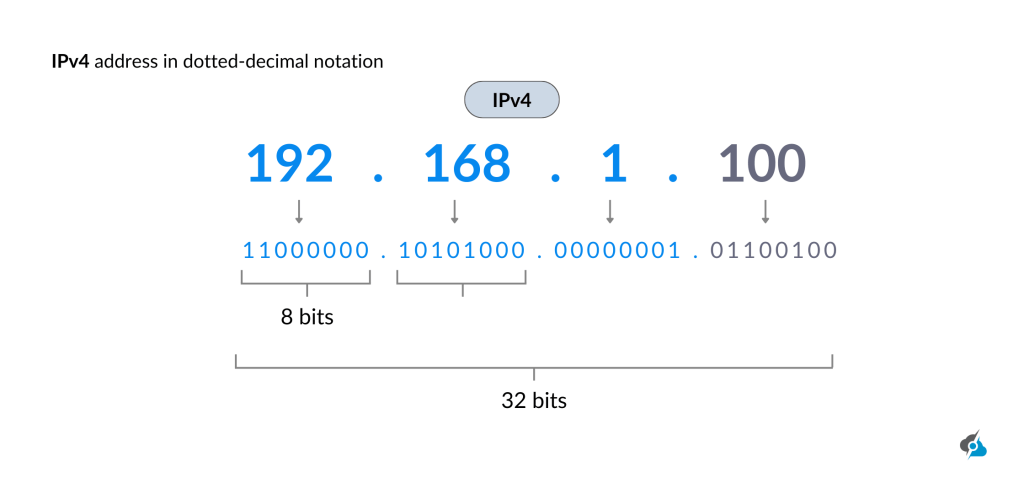
Note: Variable length subnet masks allow flexible tweaking of the address and hosts, optimizing IP address allocation for different devices.
MAC Address and IPv4 Connection:
A MAC address is a unique tag hardwired into devices like routers or laptops, different from an IPv4 address. While IPv4 steers data across the internet with its 32-bit setup, the MAC address manages local communication.
When sending data, IPv4 can use broadcast addresses to shout to all devices in a network, but the MAC address zeroes in on the right one nearby. Address resolution links them, letting IPv4 numbers team up with a device’s fixed ID to keep your browsing or streaming smooth
The Benefits of IPv4 Address
IPv4, the internet protocol version 4, remains the most used protocol of internet communication thanks to its practical design. Here’s why it’s still a go-to for most networks:
- Reliable Assignment: Uses decimal notation with dots for unique addresses (e.g., 192.168.1.100), ensuring devices connect via a solid internet layer.
- Address Stretching: The network translation and classless interdomain routing maximize the 4.3 billion addresses for linked devices.
- Flexible Routing: Routing protocols guide address packets to the destination, handling internet traffic across public internet and private addresses.
- Versatile Configurations: Supports static IP addresses for servers and dynamic addresses for computing devices via dynamic host configuration protocol.
- Broad Compatibility: Backed by the IETF, its subnet mask options suit most networks and internet-enabled devices.
These advantages make IPv4 a reliable choice, leveraging link local addresses for automatic network connections and customizable DNS settings to streamline access.
Challenges of IPv4 Address
IPv4 keeps powering online connections, but it’s not without flaws, so let’s check some key areas where version 4 struggles the most:
- Scarce Addresses: The IPv4 address cap of 4.3 billion can’t handle the explosion of new gadgets needing spots online in 2025.
- Clunky Routing: Older setups make data hops slower and decrease the performance on busy and complex networks.
- Weak Security: With IPv4 addresses, there is no built-in protection, which means leaning on add-ons to keep cyber threats away.
- Patchy Compatibility: IPv4 address, when mixed with modern systems, often produces errors, which can complicate the integration.
Note: To explore more about IPv4 vulnerability and how businesses strengthen their security, learn more about what is IP Restriction and how does it work.
What is an Address Space?
The address space in internet protocol refers to the total number of unique IP addresses a protocol can generate for internet-connected machines.
It’s a pool of digital labels available for devices, including everything from phones to servers, ensuring they can send internet packets across computer networks. Managed by the internet assigned numbers authority, this space determines how many addresses can exist to keep world internet traffic flowing.
Note: Within this space, multicast addresses enable efficient streaming to multiple machines, while a unicast address targets a single destination host for precise connections.
Address Space in IPv4 Vs IPv6:
IPv4, or internet protocol version 4, works with a 32-bit address space, giving you roughly 4.3 billion unique addresses. But with all the new devices and the digitalization boom in the 21st century, that public address pool is drying up fast.
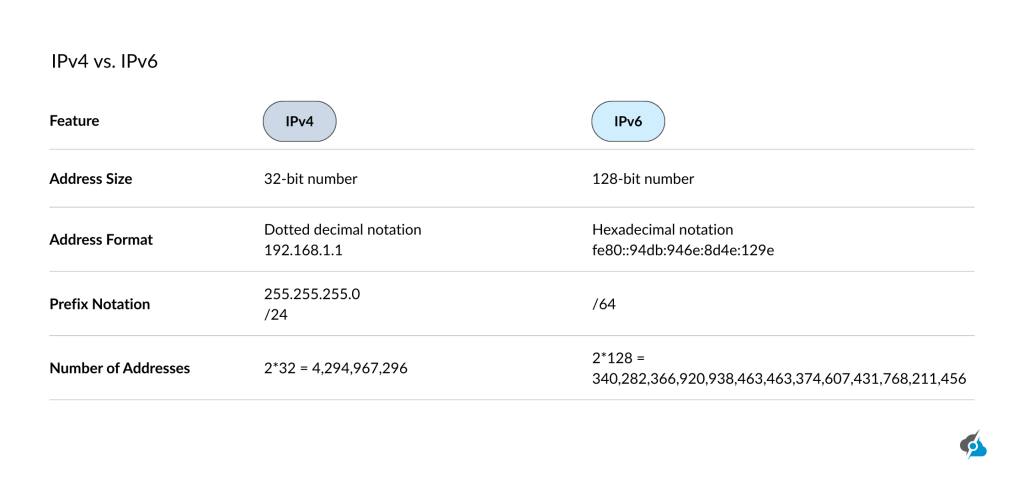
The network translation buys some time by sharing addresses, but it’s not a permanent solution!
Meanwhile, IPv6 rolls out a 128-bit system, dishing out a jaw-dropping 340 undecillion (3.4 x 10^38) IP addresses. Backed by the IETF, this layer upgrade hands every host its own unicast address, keeping connections ready for a flood of devices.
Does that mean IPv4 is fading away? Not exactly. Let’s learn why!
The Future of IPv4 Internet Traffic:
Despite its age, IPv4 remains a key protocol version, powering internet communication with its dotted decimal notation and unique IP addresses. However, the 32-bit address space is limited to 4.3 billion addresses and struggles with the surge of internet devices.
The address translation and classless inter domain routing stretch public addresses, but IPv6’s large address space is gaining ground for devices needing unicast addresses.
The IETF pushes IPv6 for future connections, yet IPv4’s grip on private networks and web servers keeps it alive. Dynamic addresses and routing protocols ensure internet traffic flows, but as mobile computing devices multiply, IPv4 may shift to niche roles, supporting local networks alongside IPv6.
Tip: To learn more, check IPv4 vs IPv6 – what’s the difference and which is better?
Wrapping Up: IP Addresses and IPv4
Now that we have IP addresses and IPv4 explained, we can conclude that they are the foundation of how internet devices chat across computer networks.
IPv4 has been the lead of this internet protocol show for decades!
Its 32-bit address space dishes out unique IP addresses in dotted decimal notation, like 192.168.0.1, letting devices route packets to the right destination. Even with a cap of 4.3 billion addresses, tricks like address translation keep internet traffic flowing for users.
As devices multiply, IPv4’s network layer still powers public IP addresses and private networks, backed by the IETF. From static IP addresses for servers to dynamic IP for computing devices, this protocol version ensures our connections stay solid, proving IP addresses in our public internet.
Looking to lease reliable IPv4 addresses from a provider you can count on? IPv4 Leasing is now available at ServerMania. We offer flexible terms, clean IPs, and fast provisioning. Get the IPs you need today!
Was this page helpful?

