What is IaaS Cloud? Benefits & Use Cases Explained

As we enter deeper into digitalization, businesses require strong and flexible infrastructure to stay ahead and cope with the competitive environment. That’s where the Infrastructure as a Service (IaaS) comes in, which is the backbone of cloud computing services. The virtualization entirely removes the need for enterprises and organizations to invest in expensive on-premises hardware for their tasks.
As a trusted leader in dedicated bare metal and cloud hosting, ServerMania has spent over two decades helping businesses build reliable, high-performance infrastructure. Our expertise allows companies to scale with confidence, leveraging AraCloud, our powerful IaaS cloud platform.
AraCloud is designed to deliver the flexibility, security, and efficiency modern businesses need to stay competitive in a cloud-first world. As the demand for scalable cloud solutions continues to grow, organizations must embrace innovative platforms that simplify IT management and support long-term success.
Now, we’ll explore what exactly is IaaS, and why you need it to take your IT operations to the next level.
What is IaaS in Cloud Computing? – (Infrastructure As a Service)
When speaking about “cloud” and cloud solutions, most entrepreneurs don’t get a good grasp of what it actually means. If you’re thinking that this is simply a virtual space where your data is stored securely, well think again, because the infrastructure as a service and cloud computing is much more complicated.
IaaS goes beyond data storage management. This is a fully managed service that provides on-demand access to virtual machines, networking resources, and storage. This provides unlimited opportunities for businesses to employ their operations and scale their workflow without having to be concerned with the complexity of deploying a physical infrastructure.
Understanding how to analyze cloud computing services requires in-depth knowledge of hosting and the differences between the methods used to employ infrastructures and services.
Common types of cloud services include:
- Infrastructure as a service (IaaS)
- Software as a service (SaaS)
- Platform as a service (Paas)
As we dig deeper into unveiling infrastructure as a service (IaaS), we’ll unwrap the main benefits and real-world applications, providing you with the essentials.
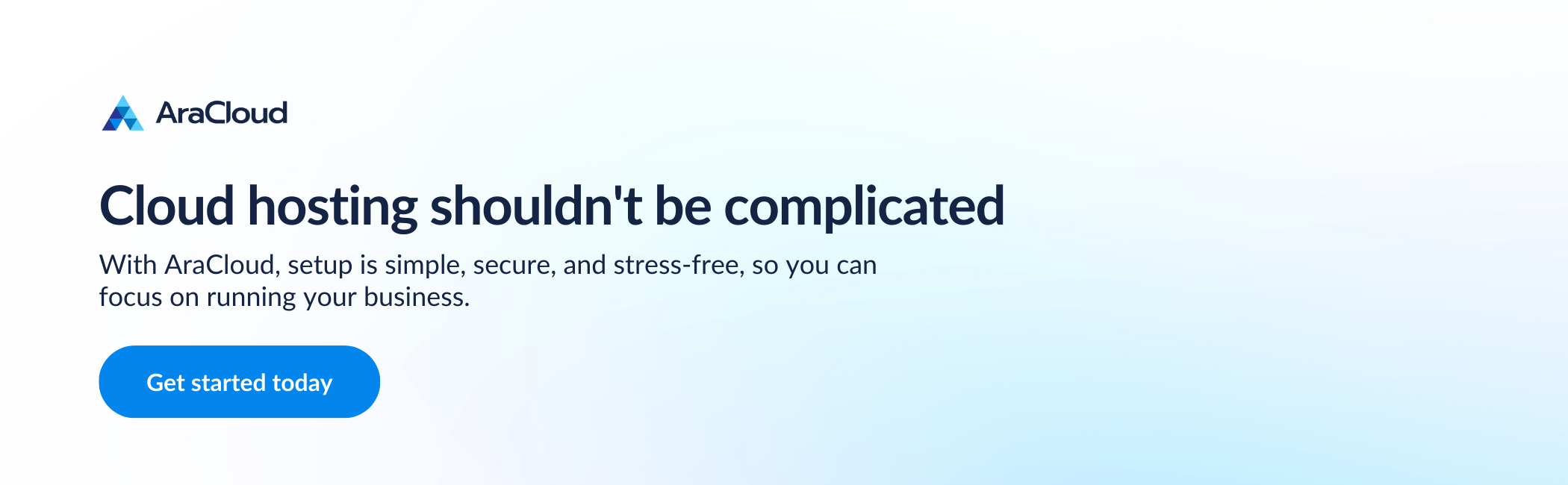
Infrastructure As a Service (IaaS) – Outlined
IaaS providers strive to provide a complete package of cloud services that includes everything from computing capabilities, storage, and memory to networking and compatible software. So, the primary applications can be found in virtual machines that provide datacenter infrastructure, storage solutions, and virtual networking resources.
As concisely as possible, IaaS means virtualized computing resources that clients rent from IaaS providers to manage data efficiently. The primary benefit is cost efficiency because IaaS completely eliminates the need for hardware interaction and deployment, unlike many on-premises data centers.
IaaS, defined by the National Institute of Standards Technology (NIST), can be deployed under three general categories (service models):
- Private Cloud – The infrastructure services are meant to be used by a single client, completely managed by the organization, whether or not the server is on-premises.
- Public Cloud – The necessary computing infrastructure service is meant to be used by multiple organizations (multi-tenant model), while the physical service exists on-premises.
- Hybrid Cloud – The organization chooses to leverage both public and private cloud services, where both architectures are merged together with integrated data portability.
The different service models in cloud deployment allow clients to select the best option based on their budget, work operations, and data security while maintaining full control over the entire infrastructure.

The Benefits of Cloud Computing Services (IaaS):
Now that you know what infrastructure as a service is and how it works, it’s time to review the main IaaS benefits, which will help you understand how it improves business continuity.
1. Workload Scalability
Since IaaS providers cannot predict their client’s specific needs and requirements, the flexibility of the virtual system is the number one factor driving cloud computing services forward. Therefore, whether you need a hosting environment for a mid-size enterprise or a large underlying infrastructure, IaaS can scale during production to meet customer’s requirements.
The computing resources provided during deployment are not fixed, hence the IaaS cloud computing model can scale dynamically as you go. This means that by implementing IaaS, your resources can automatically scale to handle seasonal traffic spikes and unexpected surges in your workload without having to replace hardware.
2. Cost Effectiveness
The dynamic nature of your own infrastructure saves you a lot, which makes cost-effectiveness one of the biggest advantages of IaaS models. Being able to easily scale infrastructure and handle seasonal surges in requirements can be a big money-saver. In short, you only pay for what you use, unlike the premade dedicated physical machines.
Another important cost-saving factor is the absence of upfront capital expenditures, considering that the deployment does not require physical infrastructure management from the client.
Based on the service agreement, the client may or may not have access to the physical hardware, but in most cases, the cloud provider offers complete management. With cloud computing, you don’t need to spend more to ensure that the storage, networking, and computing performance are in good condition.
Tip: To learn more, we recommend reading our cloud server pricing guide.
3. Support & Management
Well, managing infrastructure yourself could be an extremely challenging task, especially for non-techy people or organizations with budget limitations. Most IaaS service providers assure fully supported test and development environments, not only reducing costs but also saving valuable time for businesses.
Based on the specific IaaS vendor, you can count on fully managed high-performance computing, that includes everything from upgrading software (operating system) to backup and recovery systems.
The bottom line is that by using IaaS infrastructure, business owners can spend more time growing their services, rather than managing their servers.
4. Fast & Easy Deployment
Quick and reliable deployment is another factor that makes IaaS platforms beneficial for clients and organizations. Unlike physical servers where everything from hardware and operating system must be taken care of before deployment, with IaaS, all the infrastructure is ready and waiting for your tasks.
Unless your workflow operations are extremely complicated the deployment time may vary, while the cloud solutions for small businesses are instant. The only aspect that organization management needs to act on is the configuration of their own virtual environment.
4. Data Disaster Recovery
Data disaster recovery is a critical factor for workloads that perform big data analytics, and data centers that store large amounts of information. Unlike, dedicated hosting where you either need to pay or craft your data disaster recovery system yourself, with cloud services, the infrastructure is already designed.
Your data is securely spread across multiple servers, which is why most IaaS service providers guarantee complete safety and reliability. If you want to achieve the same level of security from scratch, you will need to set up a RAID configuration with multiple drives. This not only adds up to the initial investment but includes additional expenses, whether you use the server storage devices or not.
💡 Quick Tip: For an in-depth comparison between different service models we recommend checking our cloud vs dedicated hosting guide.
The Challenges for Cloud Service Providers (IaaS):
While cloud computing and IaaS come with many benefits such as unmatched scalability and flexibility, it also presents challenges that businesses must navigate. Choosing the right cloud provider can make all the difference.
- Unexpected Costs and Pricing: While cost-effectiveness is the main benefit of the underlying infrastructure, pay-as-you-go comes with unexpected costs that may arise during peak usage. Look for a provider with transparent pricing and real-time resource monitoring to help you stay in control of your expenses.
- Availability and Downtime Risks: Even the most reliable cloud providers experience occasional outages, that ultimately lead to virtualization access unavailability and server downtime. Investing in a solution with redundancy, failover mechanisms, and enterprise-grade infrastructure minimizes downtime and ensures business continuity.
- Limited Control & Customization: Many cloud environments come pre-configured, offering limited flexibility. Businesses that require tailored solutions should opt for a provider that allows custom configurations, dedicated resources, and scalable infrastructure to meet specific needs.
- Security & Compliance Risks: While cloud providers implement strong security measures, customers are still responsible for protecting their data and maintaining compliance. A platform with built-in security features, encryption, and compliance-ready environments makes this process easier.
- Full Internet Speed Dependancy: Cloud performance relies on a stable, high-speed internet connection, making businesses vulnerable to latency issues. Choosing a provider with optimized network infrastructure and low-latency connectivity ensures smooth, uninterrupted operations.
While those challenges primarily apply to public cloud hosting, you can overcome most of them with a bit more personalized service such as private cloud. So, to wrap things up, while cloud computing offers a great set of advantages, there are also important considerations to keep in mind.
Important Note: When looking for a cloud hosting provider always ensure that they meet all legal and compliance requirements to guarantee that your data is safe with an appropriate service agreement.
Real-World Applications | IaaS Examples:
Now that we’ve gone through the main advantages and some factors to consider of IaaS models, it’s time to take a deep look into some real-world applications in several broad categories:
1. Website Hosting
One of the most common, if not the most common use case of IaaS is website hosting. Whether it’s an eCommerce store or a simple blog, IaaS offers the flexibility to scale server resources based on traffic demands and specific organization requirements.
Moreover, IaaS provides ultimate availability and redundancy, ensuring your website remains active 24/7 while keeping your data secure. You can count on regular backups and minimal disruptions while your IaaS vendor meets all compliance requirements.
2. Web App Support
Most IaaS providers can fully support web apps regardless of whether you need development, hosting, or management. The web app IaaS is an excellent opportunity to handle complex user interactions, AI integration, real-time data processing, and large-scale transactions, fully covering all technical needs.
In addition, IaaS can quickly deploy web apps with minimal upfront investment, deploying the pay-as-you-go model that ensures your operation’s cost-efficiency. Similarly to web apps, IaaS could come in handy if you’re looking for reliable hosting and a development environment for your mobile apps.
3. Big Data Analysis
Another primary application of IaaS can be found in data centers requiring vast amounts of storage and processing power, to handle the enormous volume of data generated by today’s business standards.
Cloud computing is capable of providing virtually unlimited resources, suitable for financial modeling, data analysis, and real-time processing. Whether you’re looking forward to running complex simulations, conducting data-intensive tasks, or storing massive amounts of data, IaaS vendors would be prepared.
4. Software Testing
Another common IaaS use case would be high-performance computing (HPC), especially applicable to providing an isolated environment for software testing. What makes IaaS compatible for quick tests is that these virtual machines can be deployed instantly, without the worry of maintaining the physical hardware or dealing with long setup times.
This provides rapid test cycles, ensuring the software is thoroughly vetted across various conditions!

IaaS in 2025 & The Future of Cloud Computing
The transition from on-premises and dedicated hosting to cloud solutions will continue to grow with the rapid development and improvement coming to IaaS every year. With the rise of advanced cloud platforms like Google Cloud, AWS and AraCloud, businesses now have access to next-generation cloud infrastructure that balances performance, scalability, and cost-efficiency.
AraCloud, ServerMania’s IaaS cloud platform, is designed to simplify cloud adoption with flexible compute resources, high availability, and enterprise-grade infrastructure. Businesses that leverage such solutions can better manage workloads, reduce costs, and scale effortlessly as their needs grow.
The future of IaaS and cloud hosting seems bright, although developing and managing cloud-based environments is not easy, requiring businesses to adapt to new architectures. As demand for cloud solutions grows, companies must stay ahead by adopting the best practices and reaping the benefits.
Explore IaaS Solutions at ServerMania!
If you want to expand your business operations or transition your on-premises server to the cloud, we strongly recommend exploring AraCloud cloud hosting. Amongst the best IaaS providers, ServerMania offers scalable, reliable, and secure IaaS solutions tailored to your specific requirements.
Get in touch with us today to receive a free, no-obligation quote and discover how AraCloud can take your business to the next level.
Was this page helpful?

