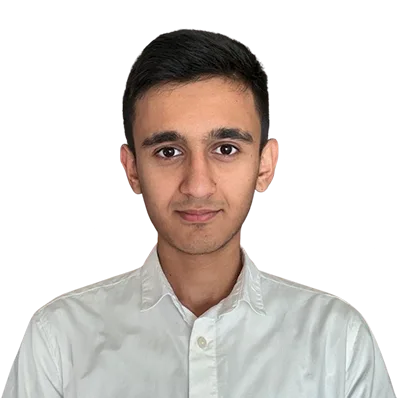What is Go Programming Language & What is Golang Used For?

If you need more information about the Go programming language (Golang) or you need to decide whether the Go programming language fits your need, then you are in the right place.
In this tutorial, we will be covering what Go programming language is, who should use Go programming language, and how to install it on different operating systems (Linux, Mac, Windows).
What is Go Programming Language?
Go programming language or also known as Golang is a simple and fast procedural and open source programming language. It was designed by Robert Griesemer, Rob Pike, and Ken Thompson, who were working at Google.
Google first announced Golang in 2009 and later made it open source in 2012. From that time till now, Golang has seen skyrocketing improvement in download and usage.
The aim of the Golang was to improve and ease the codebase of Google. That is why Golang is designed to be fast, simple, readable, and portable.
Golang is known in the programming industry as one of the fastest-compiled languages. Even a big Golang codebase could be compiled in seconds.
Some descriptions of Golang:
- Statically typed
- Garbage-collected
- Syntaxt like C programming language
- Strongly typed
Upsides of Golang
- Fast
- Portable
- Widely supported
- Supported by a huge community
- A big job market
- Small and simple
- High performing and efficient
- Concurrent
Downsides of Golang
- Not suitable for REST APIs
- Minimum features out of the box
- New programming language (may be hard to find support online)
See also: Cloud server hosting
Use cases of Golang
Golang programming language is most notably seen in the software of Google. One of the most popular use cases of Golang is for creating scalable applications. For example Kubernetes and Docker. They both are written in the Go programing language.
The other use case for the Go programming language is data science. Golang is a good fit for data science, since it can handle a lot of load and can process data faster than other programming languages.
Go programming language can also be used for interacting with OS. Go programming language can communicate with the underlying OS and C-based software. That is why Docker and Kubernetes are written in the Go programming language rather than being developed with other languages.

Goland Installation
Linux
To install Golang on Linux follow the steps below:
Download the Archive:
Go to the official Go website (https://golang.org/) and navigate to the “Downloads” section. Look for the Linux archive that matches your system.
Extract the Archive:
Open a terminal and navigate to the directory where you downloaded the Go archive. Use the following command to extract the archive.
tar -C /usr/local -xzf [FILE_NAME]Note that this command will extract the Golang files to the /usr/local/go directory.
Set Environment Variables:
Add Go to the system’s PATH environment variable so that you can run Go commands from any directory. Open the terminal and edit your shell’s profile configuration file.
nano ~/.bashrcAdd the following lines at the end of the file:
export PATH=$PATH:/usr/local/go/bin export GOPATH=$HOME/goApply The Changes:
To apply the changes, run the following command:
source ~/.bashrcOnce it’s finished run the command below on your terminal to check whether the installation was successful or not.
go versionMac
Download the Go installer:
Go to the official Go website (https://golang.org/dl/) and download the macOS installer for the latest stable version of Go.
Run the installer:
Once the download is complete, open the downloaded package (usually a .pkg file), and follow the installation instructions.
Set up the environment variables:
After the installation is complete, you need to set up the Go environment variables to use Go from the terminal. These variables tell the system where Go is installed and where your Go workspace is located.
Create a new Go workspace directory, if you don’t have one:
mkdir ~/goNext, set the necessary environment variables. Open your terminal profile configuration file (.bash_profile, .bashrc, or .zshrc, depending on the shell you are using) using a text editor such as Nano or Vim:
nano ~/.bash_profileAdd the following lines to the file, adjusting the paths if necessary:
export GOPATH=$HOME/go export PATH=$PATH:/usr/local/go/bin:$GOPATH/binSave the changes and exit the text editor.
Refresh the terminal profile: After updating the profile file, refresh the profile to apply the changes without restarting the terminal:
source ~/.bash_profileOnce it’s finished run the command below on your terminal to check whether the installation was successful or not.
go versionWindow
Download the Installer:
Go to the official Go website (https://golang.org/) and navigate to the “Downloads” section. Look for the Windows installer and download it.
After opening it follow the instruction on the installer. First, choose an installation location. By choosing a location you tell the installer where the Go programming language is installed.
After that add the environment variable by checking the environment variable box on the installer.
Once it’s finished run the command below on your terminal to check whether the installation was successful or not.
go versionGolang Example
The simplest program in any programming language is a Hello World example. Below we have written a simple hello world example to show you the syntax and the simplicity of the Go programming language.
package main
import “fmt”
func main() {
fmt.Println(”Hello World”)
}
Summary
Go programming language is a fast and simple programming language compared to other programming languages. Companies of all sizes use the Go programming language and software of all kinds is developed using the Go programming language.
Overall, Golang is a programming language that can be used for any purpose. But it is not recommended to use it as a backend server for web applications or for web development.
Go programming language is best when you need scalable applications or when you need to easily code a fast and performant application.
Additionally, if you need to go a step further, you could install the Go programming language on your computer and code some small applications with it.
Next Step
Now that you know the Go programming language, you can now install it on your computer and code applications with it.
If you are interested in more tutorials like this or need to learn more about hosting and the cloud be sure to check out our knowledge base and if you are interested in knowing more about our services see AWS vs Google Cloud vs ServerMania.
Was this page helpful?