What’s the Difference Between Type-1 Hypervisor vs Type-2 Hypervisor?
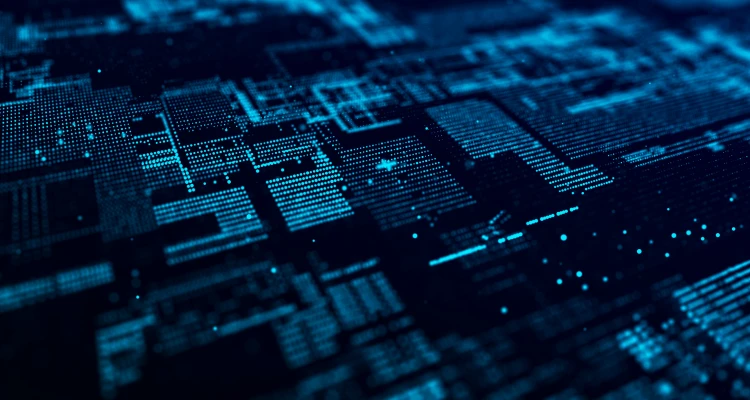
If you don’t understand hypervisors, you should read our previous article explaining what a hypervisor is. Once reviewed, let’s get into it, as we have a long way to go to understanding the difference between the two types of hypervisors.
We have previously defined hypervisor as a piece of software that runs on top of hardware to create a virtualized platform. We also know that hypervisors allow us to run virtual machines, also known as VMs, on top of that underlying infrastructure.
A hypervisor manages the virtualization solution; simultaneously creating, running, and monitoring multiple virtual machines (guests) instances on a single computer or host operating system (host). In other words, hypervisors control the virtualization process by setting up and running multiple virtual machines that let you work on different computer instances simultaneously.
Hypervisors are either built into computer hardware as code, built into the memory of the system, or deployed as a software layer. Hypervisors enable the start and stop process of many VMs while sharing resources like RAM and the network interface driver. A Virtual Machine Monitor, or Hypervisor as it is usually called today, controls the guest operating systems and oversees how they run on a virtual platform. It also naturally splits Virtual Machines (VMs) from each other, so if one OS crashes for some reason, the other VMs can still work.
Hypervisors have been categorized into two types. We have TYPE 1, bare metal hypervisors, and TYPE 2, hosted hypervisors. Let’s get into the difference between the two hypervisors (TYPE 1 and TYPE 2), and then we will walk our way down into understanding more about Virtualization and Hypervisors.

Hypervisors and How They Regulate Virtual Machines
Before we get into the difference between hypervisors, it is noteworthy to understand the regulating process of virtualization. Virtualization server hardware has been isolated to run on its own operating system, allowing user access to the technology via physical machines. Cloud server hosting, offered by ServerMania, is engineered and built with substantial infrastructure, made for hosting hypervisors and other virtualization technology to suit your needs.
Like the hypervisor, regular virtual machines can also be hosted on a physical hosting system, meaning underlying hardware infrastructure needs to be implemented. In a nutshell, the software or code layer is what lies between the virtual machines and the server hardware, ensuring that each VM gets its fair share of dedicated resources, like CPU, memory, storage, and network resources, while isolating all the machines to maintain security.
Difference between Type-1 and Type-2 Hypervisors
Type-1 (Bare metal or Native) Hypervisors
Type-1 or native or bare metal hypervisor is the most commonly deployed type of hypervisor for virtualization software. It is put directly on hardware and comes with its own operating system. What this means is that the machine has no pre-existing operating system (like Windows or Linux) or any other software. This type of setup keeps the machine secure from Hyper-V-based attacks.
Learn more: Hyper-V vs. VMware: Which One Should You Choose?
Generally, bare metal hypervisors perform better and are twice as fast and efficient. Type-1 hypervisors communicate directly with the underlying physical hardware and host hardware. They don’t need the traditional running system to work and are at the very bottom of the software stack, which makes them very fast and good for automation in large businesses.
When it comes to performance, Type-1 hypervisors typically offer superior performance compared to their Type-2 counterparts. Because it is so efficient, it is often a critical piece of infrastructure for data centers and environments where speed and resource optimization are paramount. Examples of Type-1 hypervisors include VMware vSphere/ESXi, Microsoft Hyper-V, and Xen.
Type-2 or Hosted Hypervisor:
Type-2 or hosted hypervisors are considered effective when it comes to ease of installation. However, even while running on an operating system like the Linux kernel it still has more security vulnerabilities to consider than with a Type-1 hypervisor.
It is installed on an existing operating system and runs our host machine, which could have Windows, Linux, MacOS, Unix, or any other operating system. An existing operating system opens it up to security vulnerability and lagging performance. The operating system will be in between the machine and the hypervisor.
Although a hosted hypervisor keeps operating within the operating system, it can also be installed on virtual and physical machines. Hosted hypervisors are sometimes known as client hypervisors because they are often used with end users and software testing, where higher latency is less of a concern.
Type-2 hypervisors are generally less efficient than Type-1 hypervisors because they rely on an underlying operating system. While suitable for many use cases, their performance may not be sufficient for highly demanding workloads.
Type-2 hypervisors are typically more user-friendly and flexible. They are often used for development, testing, or personal virtualization needs. They can be convenient for running multiple operating systems on a single desktop or laptop. Examples of Type-2 hypervisors include Oracle VirtualBox, VMware Workstation, and Parallels Desktop (for Mac).

Hypervisors vs Containers
Hypervisors
The most commonly used hypervisor is the bare metal Type-1 virtualization in professional work settings. Within bare-metal virtualization, a hypervisor’s own operating system is installed on a physical machine or server.
Containers
If you work with DevOps, you are likely to understand containers even better as you use them in your daily production mode. Containers are a big part of Cloud native, DevOps, and Microservices. Given the fact that containers are becoming more standardized, you are probably aware of their usage. Containers are a big part of virtual machines. We can compare containers to how the Type-2 hypervisor works. Containers package an application and all the underlying dependencies together. This container package can then be run anywhere a container engine is installed.
How to Choose Between Type-1 and Type-2 Hypervisors
Choosing between the two hypervisor types largely depends on whether IT administrators oversee an enterprise data center or client-facing end-user systems.
Type-1 is best for:
- High performance and security.
- Enterprise and data center use.
- Critical applications.
Type-2 is best for:
- Development, testing, and personal use.
- Flexibility and ease of setup.
- Lower resource-demanding tasks.
Choose Type-1 for power, security, and business. Choose Type-2 for convenience, experimentation, and personal needs.
Different Data Backup Strategies for Type-1 and Type-2 Hypervisors
Data Backup for Type-1 Hypervisors:
- Use host-level backups to save everything on the virtualization host, including the hypervisor and all virtual machines.
- Snapshots help you quickly restore VMs to a specific point in time.
- Replication and clustering ensure high availability by copying VMs to a backup host.
- Data deduplication reduces storage space for backups.
Data Backup for Type-2 Hypervisors:
- Backup individual VMs or important files within them.
- Utilize snapshot-based backups for quick point-in-time copies.
- Consider offline storage like external hard drives or cloud storage.
- Use incremental backups to save only changes made since the last backup.

Comparison Table: Type-1 vs Type-2 Hypervisor
| Description | Type-1 (Bare Metal) | Type-2 (Hosted) |
|---|---|---|
| Scalability | Very scalable | Not too scalable due to its reliance on hardware computing resources |
| Security | 100% Secured | It is less secure due to the base OS. Anything within the base OS is vulnerable. |
| Performance | High performance with no middleware | Comparatively, it has reduced performance. |
| Speed | 2x faster than Type-2 | Dependency on the hosting system makes it slow. |
| Installation | It is simple as long as your physical hardware meet the hardware requirements. | More simpler to install with a built-in OS |
| Operation | Guest OS and application run on the hypervisor | Runs as an application on the host machine’s. |
| Virtualization | Hardware Virtualization | OS Virtualization |
Take Your Hypervisor Virtualization Solution One Step Further
There’s no doubt that the hypervisor is a critical piece of software that has taken the server industry by storm; unlocking software emulation, allowing us to better utilize hardware and run multiple operating systems from a single piece of equipment.
Type-1 hypervisors, such as Microsoft Hyper-V and VMware vSphere/ESXi, provide optimal speed and safety. Being the best choice for high-performance settings, they are perfect for important business jobs and challenging programs.
Type-2 hypervisors, like Oracle VirtualBox and VMware Workstation, are easier to use and more flexible. Their low resource needs and ease of setup make them popular choices for personal use, development, and testing.
Selecting the right hypervisor type depends on your specific needs. A Type-1 hypervisor is your option for mission-critical and performance-driven needs, while Type-2 hypervisors cater to personal, experimental, and less resource-intensive use cases. Understanding these distinctions empowers you to make an informed decision, ensuring your choice aligns with your virtualization requirements and goals.
Check out ServerMania’s Hypervisor Server Virtualization Solutions or contact us for a free consultation.
Was this page helpful?

