Introducing the Redesigned ServerMania Customer Experience
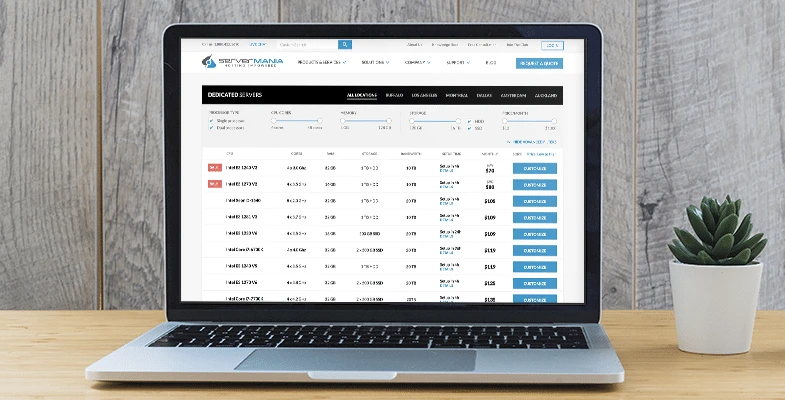
2019 is ramping up to be a busy year for ServerMania, and we are excited to introduce a completely redesigned client experience to you. We have recently upgraded our Dedicated Servers pricing page, order form, and client management control panel Surge and we’d like to introduce some of the key functionality to you so that you can make the most of your hosting experience with ServerMania
Redesigned Pricing Page
Click here to try out our new pricing page.
Key Features:
- Advanced filtering to quickly find the right server
- Real-time inventory status and deployment times
- Quick sorting based on server location
We’ve re-engineered our dedicated servers pricing page so that you can quickly find the perfect server for your project in the least amount of time. At the top of the page, you can easily filter between all of our data centers. Using the advanced filters, you can sort by processor type, price, RAM, and much more.
This page also shows the real-time inventory of our entire server fleet so that you always know when your server will be deployed.
The New Order Form
Key Features:
- Updated, modern designed
- Significantly increased speed and performance
- Streamlined checkout process
We’re all about customer experience here at ServerMania, so we took our order form and spent months designing it to make it as simple and powerful as possible.
Our new order form gives you the tools to customize every single available server component and add-on.
We’ve also removed any unnecessary steps so that the checkout process is as fast and simple as possible. Simply choose your server components, review the configuration, log in to your account, and complete payment. You’ll be done our new checkout process before your pot of coffee is done brewing.
Updated Surge Control Panel
What is Surge?
Surge is your one-stop for managing all of your Hybrid, Cloud, and Dedicated Servers with us. We’ve redesigned the entire user interface including icons, look and feel, and navigation.
Key Features
- Submit account management and support requests
- Reboot servers and access IPMI console to re-install the server OS or access the server console
- Create sub-accounts for support staff and technicians
- View and pay invoices
- View bandwidth graphs
- Set rDNS records
- View and add IP addresses
- View event and mail logs
Our redesigned Surge control panel has a streamlined look and feel so that you can quickly accomplish any server task.
What do you think?
We want to hear your thoughts about our new pricing page, order form, and control panel. Is there anything in particular that you love about it? What can we do to improve the experience?
Leave a comment below and we’ll personally review all suggestions and feedback.
Was this page helpful?

