What is Raid? RAID Levels & Arrays Explained: Choosing the Right RAID

Redundant Array of Independent Disks (RAID) is the ultimate protection against drive failure and data corruption, which occurs even with high-end SSD and NVMe hardware. RAID not only boosts performance but also increases your storage capacity and features full data protection by spreading information across multiple drives.
ServerMania has offered secure dedicated server hosting for over a decade, defending clients against hardware issues, malware, and ransomware while providing large-scale storage environments optimised for RAID.
We support RAID configurations with infrastructure designed for long-term reliability, and our Storage Servers and Database Hosting solutions are made for RAID deployments that require stable throughput and predictable protection.
That’s why in this guide, we’ll walk you through everything you need to know about RAID levels, arrays, history, and deployment to simplify your next storage project.
What Is RAID?
RAID stands for Redundant Array of Independent Disks. Simply put, this is the process of using multiple hard drives to make a redundant copy of data. Should a drive in a RAID array fail, the data remains secure through a variety of mechanisms.
RAID technology spreads your files over several drives in your workstation or servers to protect your valuable data in the event of a drive failure. How the data is protected varies based on the configured RAID level. We’ll cover that later.
See Also: Software RAID vs Hardware RAID – What are the Differences?
How RAID Started
The term RAID was introduced in 1987 by David Patterson, Garth Gibson, and Randy Katz at the University of California, Berkeley. Their 1988 paper argued that grouped low-cost drives could deliver higher performance than the premium SLED units used in mainframe systems.
The idea was simple!
Use several small disks as one logical volume and protect the data with redundancy since drive failures were expected.
All modern motherboards now include built-in RAID features, although support varies by model, and a lot of RAID hardware appears in SAN units with high capacity and large cache memory.
Note: RAID can also be seen in desktops used by gamers who want faster load speeds and by businesses that prioritise stability.
RAID Groups Explained:
RAID groups are the foundation of any database or storage server infrastructure. They are at the core of any data redundancy system, so understanding how RAID groups work is critical for any deployment, no matter the scale, requirements, or load.
Each of these groups affects how data is being moved across the network of drives and exactly how the redundancy will behave under normal circumstances and in case of any storage failure.
How RAID Works
To explain this as concisely as possible, we can put it like this: RAID places your data across several disk drives and overlaps the I/O operations to improve the performance. This is a form of storage virtualisation that merges multiple disk drives into logical units.
Some of the most popular and widely utilized RAID levels, such as [1], [2], [5], [6], and [10], are specifically designed to meet certain requirements.
Here’s how they work:
- RAID 0 focuses on speed by striping data across all disks to increase throughput and reduce latency. There is no redundancy, so any disk failure results in full data loss.
- RAID 1 focuses on redundancy by mirroring data across two disks to provide simple protection. Reads are faster because the system pulls data from either disk, but write speed stays similar to a single drive.
- RAID 5 and 6 balance performance and protection. RAID 5 uses one parity block, which supports steady read speed and protects against one disk failure. RAID 6 adds a second parity block for protection from two disk failures, but writes are slower.
- RAID 10 suits high throughput and high availability by mirroring and striping at the same time, which delivers strong read and write speed along with solid redundancy. It suits databases, virtualization, and any workload that needs both speed and durability.
RAID Group Requirements:
A RAID group uses a set of disks based on the workload. Hence, the type and number of drives depend on how often the data is accessed and how much performance the system requires. So, before you build your group, define your data center workload and expected IOPS needs.
RAID Levels Explained:
As we’ve mentioned earlier, RAID works by either mirroring (duplication), striping (distribution), or error correction (fault tolerance). Each RAID level offers one or a combination of approaches to protect your data, based on specific needs and the system’s requirements.
Diverse levels have unique redundancy forms, so discovering a balance between fault tolerance and speed is often required in certain cases. There are several primary RAID levels, including RAID 0, RAID 1, RAID 5, RAID 6, and RAID 10.
Let’s take a look at each of these:
RAID 0
To set up RAID 0, you need at least two drives that will be merged into a single large volume, also known as a striped set or striped volume.
The data will be evenly distributed over the array’s disks.
The disk striping means breaking data into smaller fragments and then writing them onto two or more disks, either sequentially or simultaneously. When disks are striped, they will run faster, especially when configured to act as a single partition, because several disks can read and write the same data much faster than a single drive. Hence, RAID 0 is often used to boost the speed.
RAID 0 is the cheapest option and the simplest of all. The main problem with RAID 0 is that it does not offer redundancy and has zero fault tolerance. In case of a drive failure, the complex architecture of RAID 0 can lead to severe data loss; therefore, RAID 0 must only be used for non-critical projects, such as temporary data that doesn’t need redundancy or potential backup.

RAID 0 Deployment
To create RAID 0, you must select two or more matching drives and combine them into a striped group through your server’s RAID controller or system utility.
Then, initialize the array, set the stripe size, and confirm that all disks share the same capacity to avoid wasted space. After the RAID controller builds the array, the system presents it as one logical volume for high-speed workloads that do not require redundancy.
RAID 1
RAID 1 is a great option when your data requires redundancy. With this RAID configuration, the data will be stored on one disk and duplicated to another drive that mirrors potential changes and keeps the most recent version of your data as a backup.
This means that even in the event of a storage failure, you can easily retrieve your data!
The RAID 1 technology offers strong data security together with the storage capacity and writing performance of a single disk. Since the same data is copied only between 2 drives, this is the lowest rate of RAID redundancy and is sometimes referred to as mirroring.
The main goal of RAID 1 is to provide almost double the read efficiency of a single drive, but it does not provide a write throughput boost. When both drives are functional, your data is always protected. In turn, when only one of the drives works, the data is accessible, but not protected.

RAID 1 Deployment
To establish a RAID 1 configuration, you must pair 2 identical drives by using a RAID controller and mirror them into a single protected volume. It’s as simple as selecting the identical drives and choosing the “mirror” option, allowing you to sync data.
Then the initial build will begin, and when the array is ready, the system will present your drives as a single volume that offers complete redundancy.
RAID 5
RAID 5 is one of the most popular options that balances performance and redundancy, but it requires three disks. RAID 5 offers much quicker reading and writing speed by combining the three disks into a single volume that is both fast and redundant.
It’s like having RAID 0 and RAID 1 combined.
RAID level 5 can withstand one disk failure, of course, allowing you to restore your data when one of the storage disks fails. The biggest advantage of RAID 5 is that even when one of the disks fails, the RAID continues to function. This is commonly referred to as a “hot-swappable” RAID configuration. If we have to compare RAID 5 to RAID 1 and 0, RAID 5 provides more storage capacity, making it the most preferred enterprise option.

RAID 5 Deployment
To create RAID 5, you must choose three or more matching drives and set them up through your RAID controller or system utility as a striped array with parity.
You should select the disks, adjust the parity layout, and pick a stripe size that fits the workload. The controller builds the array and initializes parity across all drives, then presents one logical volume with balanced performance and protection against a single disk failure.
RAID 6
RAID 6 is very similar to RAID 5, but requires a minimum of four drives, which just adds another layer of failure tolerance. As a result, block-level striping is used to disperse the data throughout the array, and two parity blocks are kept for every data block.
When striping is done at the block level using two parity blocks, two disk failures are allowed before data is lost. If two drives fail, it is implied that the RAID controller might still reconstruct the necessary data. The only drawback is that the implementation of the array and the quality of disks severely affect its performance, making writing slower, especially with double parity RAID.

RAID 6 Deployment
To create RAID 6, you need to select four or more identical drives and configure them in your RAID controller as a “striped array” with “dual parity”.
You should first choose the disks, set the parity scheme, and choose a stripe size suited to the workload. The controller builds the array, writes two independent parity blocks across all drives, and presents one logical volume that stays operational even if two disks fail.
RAID 10
Lastly, we have RAID 10, where at least two RAID 1 configurations are embedded into a RAID 0 array. Therefore, the performance here is greatly enhanced, and the fault tolerance is high. If your mirrored copy is undamaged, mirroring adds a layer of redundancy, allowing you to recover your data, even if you lose 50% of your storage.
RAID 10 is mainly used for the heaviest and critical services, where logical mirroring replicates data across two or more drives for ultimate redundancy. The array will distribute data blocks across many drives using “block-level striping”.
The greatest advantage of RAID 10 is that you can access your data from multiple drives, even when one or more of the storage devices fail.
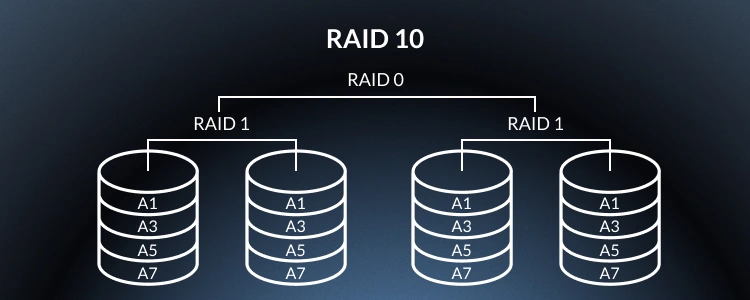
RAID 10 Deployment
To create RAID 10, you must combine an even number of matching drives into mirrored pairs, then stripe those pairs through your RAID controller or system utility.
First, you have to select the disks, assign them to mirror sets, and apply striping across those sets to boost throughput. After the controller completes the build and sync process, the system exposes one logical volume that delivers high speed and strong availability.
Here’s a quick and easy-to-scan overview of all RAID levels we’ve reviewed:
| RAID Levels | Fault Tolerance | Drives Required | Description |
| 0 | NO❌ | 2 | Data is striped across multiple disks, improving I/O performance but without any redundancy in the event of disk failure. |
| 1 | YES✅ | 2 | The data on one drive is mirrored across the other, delivering redundancy to protect against disk failure. RAID 1 does not increase performance; in fact, it delivers a slightly degraded I/O experience. |
| 5 | YES✅ | 3 | Data and parity (data used for recovery) are striped across 3 or more drives. Should a drive fail, data is recreated automatically. Hard drives may be swapped out seamlessly. Servers that perform heavy write operations may notice a performance hit from RAID 5. |
| 6 | YES✅ | 4 | Identical to RAID 5 but utilises an additional parity block so that two drives may fail and the integrity of the data remains intact. |
| 10 | YES✅ | 4 | Combines the mirroring of RAID 1 with the striping of RAID 0, delivering significant performance and redundancy. |
| 50 | YES✅ | 6 | RAID 50 combines the parity of RAID 5 with the striping of RAID 0. It delivers increased performance and faster rebuilds than RAID 5. |
| 60 | YES✅ | 6 | RAID 60 combines the benefits of RAID 6 with the parity of RAID 0. It utilises two RAID 6 arrays to deliver maximum performance and redundancy. |
See Also: XFS vs ZFS vs Linux Raid
Choosing a RAID | Decisions Framework
Now that we’ve learned what each RAID level is capable of, maybe you’re still wondering which RAID configuration will suit your business. Here at ServerMania, we can help you decide, based on your workload behavior, performance targets, and risk tolerance.
If you can match all these factors to the right RAID level, the configuration will keep your data safe, and the solution you go with will be cost-effective.
| Workload | Scale | RAID | Note |
| High-speed caching or temporary data | Small to mid | RAID 0 | Fast read and write, but no redundancy. |
| General file storage with stable access | Small to mid | RAID 1 | Simple redundancy and instant data recovery. |
| Read heavy analytics or mixed operations | Mid to large | RAID 5 | Good balance between speed and parity. |
| Critical datasets with higher fault tolerance | Mid to large | RAID 6 | A mission-critical setup that survives two disk failures. |
| Databases or virtual machines under load | Any | RAID 10 | Strong throughput and durability. |
See Also: How to Choose the Best Data Storage Solution for Business in 2025
Enhance Your Storage With ServerMania!

Now that we’ve learned exactly what is RAID and how it works, you’re ready to consider your deployment. Here at ServerMania, we help businesses deploy stable RAID setups through reliable hardware and strong infrastructure support.
If you’re interested in enhancing your storage, you can explore our dedicated servers that offer solutions like Storage Servers and Database Hosting provide the performance envelope needed for fast I/O, steady throughput, and predictable redundancy.
The ServerMania Advantage
Here are the advantages of working with ServerMania:
- Up to 5x 8TB NVMe M.2 Slots
- 512GB RAM & Higher Options
- Global Data Center Locations
- Ultra-fast NVMe Hard Drives
- Unmetered Bandwidth Options
- Personalized 24×7 Assistance
So, if you’re ready to enhance your storage, book a free consultation with a database expert to discuss your next project. If you need immediate assistance, contact our 24/7 customer support.
💬We’re available right now!
Was this page helpful?

