What Factors Impact E-Commerce Site Performance (And How to Avoid Them)

In the age of fiber-optic and high speed internet access, it is sometimes easy to forget the days where pages could take seconds or even minutes to load. But even with the majority of people having access to fast network connections, e-commerce site loading speeds are more important today than ever.
E-Commerce sites are becoming increasingly common every day and many of them are powered by Content Management Systems like Magento or WordPress. These are great tools that empower developers and small business owners alike to create their own online store.
However, if these tools are not used correctly, they can create painfully slow sites. In this article, we’ll outline some of the key causes of slow e-commerce site performance, and how to avoid them.
Why E-Commerce Site Speed Matters
Website speed is important for a number of reasons:
- User Experience: Customers are likely to become frustrated when using a slow website and are significantly more likely to abandon a purchase if the store they are using is slow or difficult to navigate.
- Search Engine Rankings: Google will penalize sites based on their slow loading time, likely because they don’t want to direct users to a site which they will have a poor experience on.
32% of surveyed users cited “Site Speed” as a factor which influenced where to shop online. Find more statistics at Statista
How to Test Site Speed
Sometimes it is obvious when your e-commerce site is loading slowly because there will be a noticeable delay before all content is displayed. But at other times, the delay may only appear at certain times of the day or may only be obvious on users with slower network connections.
There are a variety of tools you can leverage to test website speed and loading times. Here are two of the more popular options:
GTmetrix
One of the most popular website testing tools is GTmetrix.This free tool displays a complete range of site testing tools and identifies every element which loads on the page and how much time it took to load.
GTmetrix will run a report for your site and generate a score based on hundreds of different metrics.
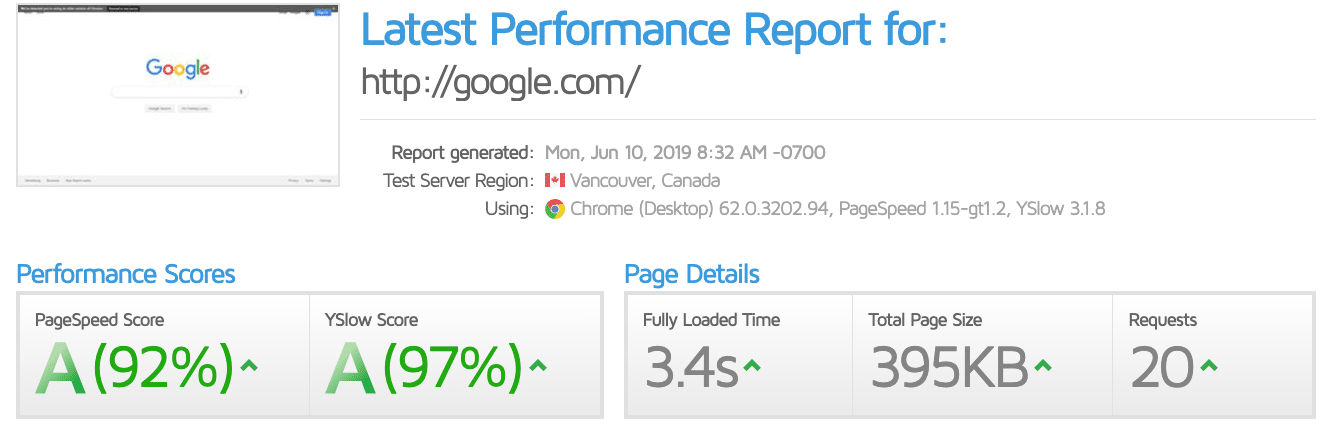
When you click on the score, you will see detailed information on what changes to your site you can implement to improve site speed:
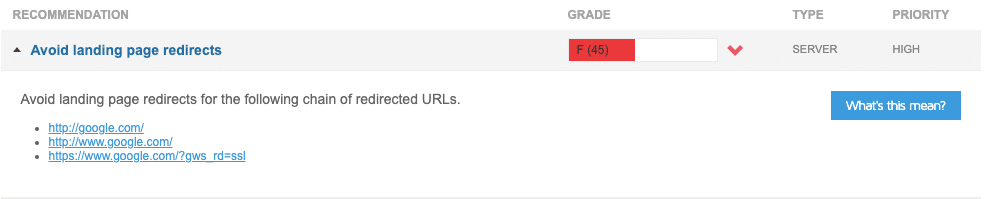
Google PageSpeed
Since we are interested in increasing site loading speeds to increase search engine rankings, it makes sense to leverage the PageSpeed Insights tool from Google to test site performance.
Google will generate a PageSpeed Report based on the site loading metrics and considerations that are important to them. While this report may be similar to GTmetrix, it is always important to get results right from the Google testing tools.
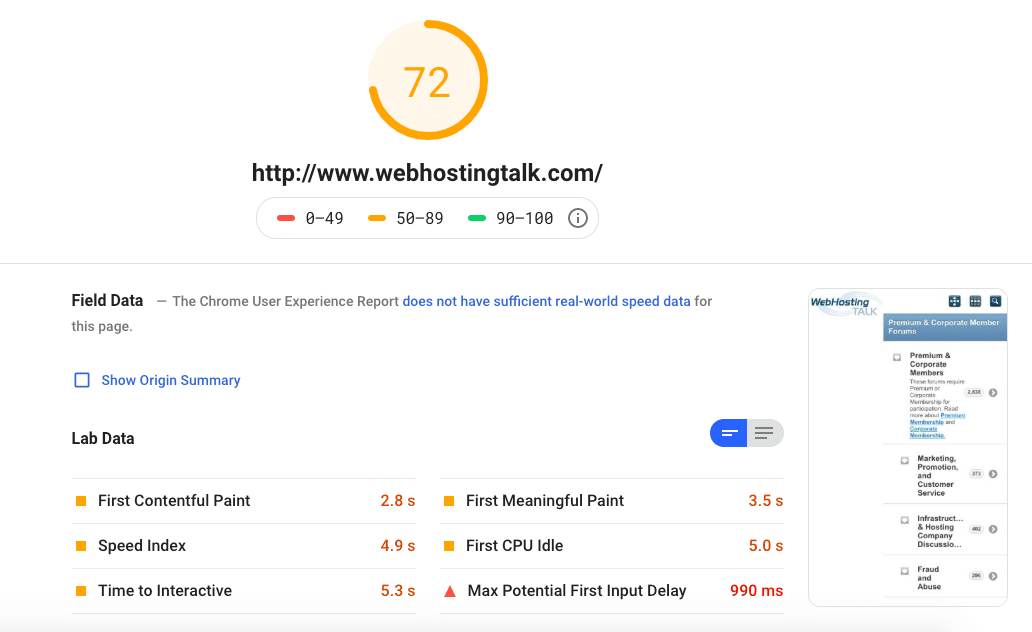
What Factors Cause Slow E-Commerce Site Speeds?
As outlined in the testing tools above, there are hundreds of different factors which may lead to slow site loading times when analyzing the content of the site. There are also other factors which are not directly considered by these tools.
Server Location
If the location of your server is a significant distance from your customers, they will likely experience a noticeable delay when compared to users local to the server.
We’re not talking about visitors in Chicago connecting to a server in Buffalo. If your server is in New Zealand but all of your customers are in the United States, it’s time to consider setting up a server that is more closely situated to your users.
To give our clients access to servers located at the heart of their user base, ServerMania has 6 locations across the entire globe.
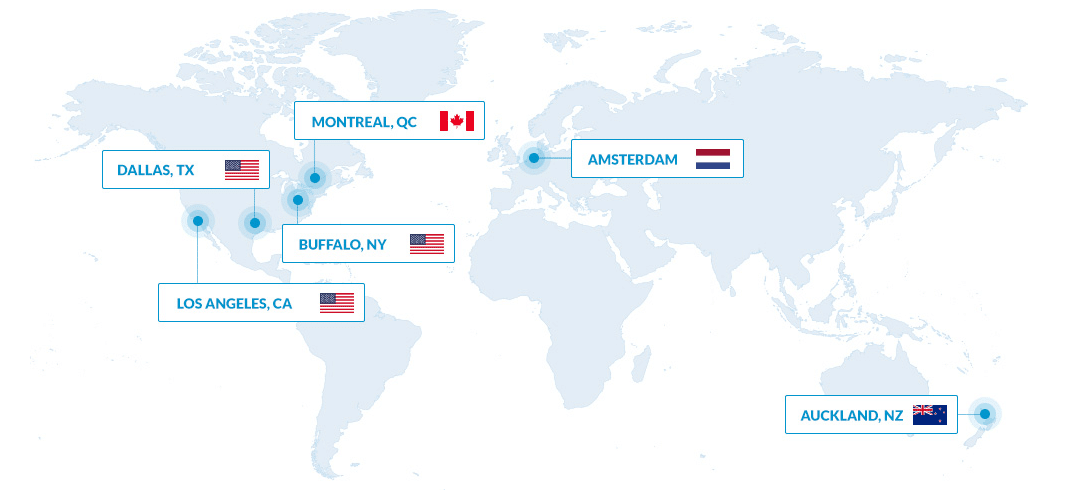
Choosing a data center closer to your target customers can improve site speeds. ServerMania has 6 data centers to choose from.
Network Quality
With the influx of budget hosting providers in recent years, there are many providers focused on delivering servers at the absolute lowest prices. This means sacrificing network quality to cut costs.
Low quality network bandwidth will lead to increased ping times, more hops taken to reach a particular user, and an overall slower website loading performance.
Website Content and Design
The #1 culprit of slow e-commerce loading speeds are website content and site elements. This could be the theme used on the site, the size of images, the plugins used, any tracking code to integrate external scripts, or all of the above.
Overloaded or Undersized Servers
When starting out an e-commerce site, it is understandable that many business owners will look to save money on hosting as they are not sure how large the business will grow. This could mean setting up the site on a shared or reseller hosting server.
However, at some point it is time to upgrade to a server that is more suitable for the CPU and memory requirements of the site. An overloaded shared hosting server or a server that simply does not have the resources to serve the site effectively will lead to slow site speeds. This could also lead to suspension or termination of your shared hosting account if you are continuously exceeding your fair share of resources.
ServerMania offers a variety of servers that are perfect for those who have outgrown their existing hosting plan. This will ensure your site is always loading at optimal speeds.
Avoiding Slow E-Commerce Site Loading Speeds
You now know why site speed is important, how to test site speed, and some of the common factors which cause slow site speeds. But how do you fix the issue once you’ve identified it?
Implement Testing Tools Recommendations
GTmetrix and Google SiteSpeed will provide you with a list of specific recommendations for decreasing loading times. Implementing as many of these recommendations as possible is the first place to start.
It will likely not be possible to implement every single recommendation offered. You may be using an external script which is essential for your business that cannot be removed. But try and tackle some of the major items, especially image optimization.
Conduct A Plugin Audit
If you are using WordPress to run your e-commerce site, perform an audit of all active themes and plugins you may have accumulated over the years. Remove any plugins you find that you are no longer using. This will go a long way in increasing site speed.
Choose the Right Host
The type of hardware and network that your server provider uses is important in ensuring a fast site experience. Review the hosting provider you are currently using and determine if migrating to a new provider may be the best option for your needs.
Use A Content Delivery Network or Cacheing
Content Delivery Networks such as CloudFlare help to distribute your website content to a worldwide network of servers, ensuring each user connects to the resource located closest to them. Furthermore, website caching tools like WP Rocket can also be implemented to compress site content and cache elements, further increasing site performance.
Content Delivery Networks spread out website content across multiple servers instead of serving content from a single location. This helps decrease site loading times for certain cacheable content.
Optimize Images
Compressing images is one of the easiest ways to improve website loading times. WordPress plugins such as Imagify can also automate this process for you.
In Summary
Website loading times are important for maximizing the customer experience and optimizing search engine rankings. Tools like GTmetrix and Google PageSpeed help to identify page loading issues, and implementing the recommendations from these tools as well as choosing the right server and host will go a long way in improving website speed.
If you are experiencing slowdowns on your site due to your hosting provider, consider booking a consultation with us to discuss your hosting needs.
Was this page helpful?

