What is Docker Container? Uses and Benefits

For software engineers, Docker is one of the most viable options to run servers on a virtual machine to make good coding progress. Yes, Docker is container based, but Docker is not only a container. Think of Docker as a virtual machine to be uploaded to a live server.
This technological giant has been transforming internet application-building processes and will continue to do so. Among the many benefits, we will get enhanced speed, reliability, and efficiency. With Docker, we can bundle and move multiple containers that contain our apps into smaller components.
Despite overlapping features with other containers, it is playing a unique role with tech experts today – including transforming servers and virtual machines and benefiting from the architecture workup of your entire system. Take a look at the comparison between Docker vs Kubernetes.
Here we will touch on how Docker functions – including when to use Docker. We will also look at the features and benefits of using Docker and what kinds of severs it works with.

What is Docker Container?
Docker was initially released in 2012, and while it has taken the DevOps world by storm innovatively, it still has some competition in deploying new software. What is a docker container, how does this virtual machine work, and how can software and tech companies leverage this technology?
The Docker Container is a lightweight, standalone, and executable package that contains everything you need to run a web application – including code, runtime, system tools, libraries, and settings.
It is built from a Docker Image, a read-only template that defines the application’s environment. Docker Container provides a consistent and reliable way to package and deploy web applications across different environments – like development, app testing, and production- without worrying about dependencies or configurations.
Compared to a Virtual Machine, Docker Container is much lighter and more efficient, as it shares the same host operating system kernel and only isolates the application’s processes and resources. This container is faster to start, stop, and scale and requires less storage and memory resources.
Docker offers more flexibility and portability than a virtual machine, as it can run on any host platform that supports Docker, regardless of the underlying hardware or operating system.
Benefits of Containers
- Docker Containers allow you to run multiple applications in isolation
- They are lightweight and do not need a whole operating system.
- All Docker Containers share the same operating system of the host machine, which means you need to license, patch, and monitor a single operating system.
- When the Docker Container is lightweight, it can start up quickly.
- Docker Containers need fewer hardware resources. They do not need specific CPU cores, RAMs, or storage. The host can run hundreds of Docker containers side-by-side.
Docker Container is comprised of multiple instances of several components working together to provide a seamless containerization experience:
- Docker Image
Coming from the template or builder angle, the Docker image is a template that contains the application’s code, runtime, system tools, libraries, and settings. It is the basis for creating Docker Container and can be shared and reused across different environments. Think of Docker Image as the blueprint of your Docker Container Image. It helps the user understand how the container functions and is built using a Dockerfile.
Dockerfile specifies the base image using the dependencies and the system libraries to install and any other configurations needed to run the application.
Once Docker Image has been created, you can store it in a registry – like the private registry. The registry is a repository for storing and sharing Docker images. You can use a registry to manage your container images and share them with others.
You can pull a Docker image from a registry onto your local drive by running
| docker pull |
Next step is to create a container using
| docker run |
You can customize the container by passing additional configuration parameters to the docker run command. We have created a guide on how to use docker.
- Docker Registry
Docker Registry is a centralized repository for storing and distributing Docker Images. It gives you access to share and manage Docker images with others in your organization or the public. There are two types of Docker registries:
- Private Registry: A private registry is a repository for storing and sharing Docker images within your organization. You can keep your blueprints secure in your private registry and avoid sharing your proprietary code with public cloud hosting.
- Public Registry: Docker Hub is the most popular public registry. It is a cloud-based registry that allows you to store and share Docker images with the community. Docker Hub has a vast collection of pre-built images to build your containers. You can also create and upload your own images to Docker Hub.
It is built on the Docker Registry API, which defines a set of endpoints for managing and accessing Docker images. Registry APIs allow you to create containers that perform the following:
- Search for Docker images
- Pull Docker images
| docker pull |
- Push Docker images
| docker push |
- Delete Docker images
| docker image rm [OPTIONS] IMAGE [IMAGE…]) |
When you push an image to a registry, it is stored as a repository with a name and a tag. The repository’s name identifies the image, and the tag identifies a specific version of the image. You can create multiple tags for the same image, each representing a different version or configuration of a container image.
To use a Docker image from a registry, you need to pull it onto your local machine. You can do this using the docker pull commanDockerlowed by the repository’s name and tag.
For example:
| docker pull myfolder.yourdomain.com/myimage:latest |
This command will pull the latest version of the myimage image from the private registry located at myfolder.yourdomain.com.
- Docker Engine
Now let’s walk through Docker Engine, the system’s beating heart. The component manages the creation, running, and removal of Docker Containers. It includes a daemon on the host machine and a command-line interface (CLI) allowing users to interact with docker daemon runs and create Docker containers.
When a user creates a Docker container, the Docker Engine creates an isolated environment for the container to run in. This isolation ensures the container can run on any system without additional libraries.
Docker Engine also provides container networking, storage management, and security features. With Docker containers, libraries/components can communicate with each other using virtual networks that can be created and managed by Docker Engine. Docker Engine also provides a storage driver framework that allows users to choose how container data is stored on the host system.
Docker Engine can be installed on various OS, – like Linux, Ubuntu, Windows, and macOS. After installation, the installed Docker- Engine can be managed using the command-line interface (CLI) or a web-based user interface. Read more on how to install docker on Ubuntu.
These components together make up what you know as the Docker platform, which provides a comprehensive solution for building, shipping, and running containerized applications.
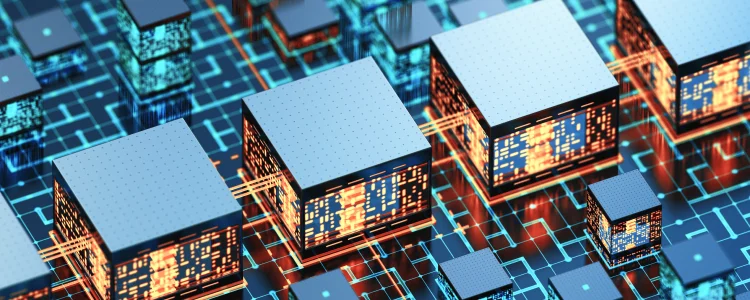
Other Components of Docker Containers
Docker Compose
Docker Compose is a command-line tool for defining and running multi-container Docker applications. It helps you to create, begin, stop, and rebuild configurations and check the status and log output of all operating services.
Docker File
A Dockerfile is the foundation of every Docker container. This text file contains instructions for creating a Docker image – including the operating system, file locations, environmental variables, languages, network ports, and other components required to run it.
Docker Hub
Docker Hub is a repository for storing, sharing, and managing container images. Look at this like the version control GitHub for containers.

Best practices for using Docker Container
When using Docker Container, following some best practices to ensure optimal performance, security, and scalability is important. Here are some of the best practices to consider:
- Keep images small: To reduce storage and network bandwidth, it’s best to keep Docker Images as small as possible by only including necessary components and minimizing the number of layers.
- Keep containers stateless: It is better to maintain Docker Containers stateless by keeping any stateful data outside the container, such as in a database or storage server, to maximize flexibility and scalability.
- Keep containers isolated: Prevent conflicts and ensure security by isolating the Docker Containers from each other and the host system by using namespaces and groups.
- Use multi-stage builds: Optimizing the build process and reducing image size can create intermediate images for different stages of the build process.
- Use Docker Compose: Docker Compose, which allows users to design and execute multi-container applications with a single command, is suggested for simplifying multi-container application deployment and maintenance.
The Takeaways On Docker Containers
Docker Container has revolutionized how applications are built, shipped, and deployed by providing a lightweight, portable, and scalable solution that simplifies the management of complex application environments.
With its ability to package everything needed to run an application into a single container, Docker Container has become an essential tool for developers and IT professionals, enabling them to achieve faster time-to-market, better scalability, and increased flexibility.
With this article, we have touched on the basics of Docker Container, including its components, benefits, and best practices for its use. Docker Container is a game-changing container technology transforming how organizations develop, deploy, and run their applications. It is expected to continue to play a critical role in the future of software development and IT operations.
Consider ServerMania’s cloud hosting servers for your next Docker Container setup.
Was this page helpful?

