How to Choose the Best Cloud Server for Small Business in 2026

We know that finding the right cloud server for a small business can feel quite challenging, especially if your organization is scaling faster than expected. It’s sometimes difficult to balance all the vital factors, such as performance, security concerns, and cost.
That’s why more and more business owners are slowly moving away from the outdated hardware age and adapting to scalable cloud solutions for small businesses.
ServerMania has been helping small and medium-sized organizations transition to cloud infrastructure for over two decades. With public cloud servers like AraCloud (IaaS), we provide a complete solution designed to scale with your needs while keeping costs predictable and performance strong.
In this article, we will walk you through all essential factors and marketing strategies to consider when choosing a cloud server for your small or medium-scale business.
See Also: Affordable Cloud Hosting and Small Business Server Solutions
What is Cloud Hosting?
Cloud servers are virtual machines operating through a centralized platform using physical servers.
Cloud services are designed using a centralized control panel that a small business user can leverage to deploy virtual servers “in the cloud”. Fundamentally, they are a collection of physical servers hosted in a secure data center and fully managed by the cloud provider.
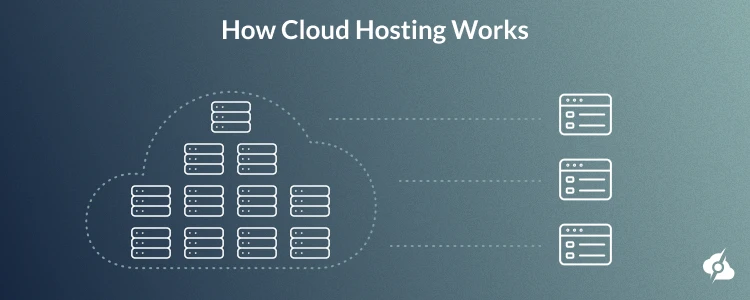
Each component in the cloud hosting experience is redundant across CPU, memory, and storage so that the entire server environment is secure and highly available.
Unlike a traditional on-premises server, cloud servers can be deployed in seconds because they run as a virtual slice of a large collection of servers. A small business cloud service is specifically designed to be easy to use so that even non-experts can navigate the platform.
See Also: (Live Webinar) Meet ServerMania: Transform Your Server Hosting Experience
Choosing a Cloud Provider
Choosing the correct cloud server for a small business means selecting the right provider, which could be quite complicated, considering that every hosting company claims to be the best. Small business owners are not just seeking raw power, but also care about data protection, hardware costs, and, most importantly, saving money on their initial investment.
To cut through the noise, we’ve prepared a side-by-side matrix that compares ServerMania’s AraCloud to other virtualization hosting giants like AWS, Azure, and Google Cloud.
| AraCloud | AWS | Azure | Google Cloud | |
|---|---|---|---|---|
| Minimum Cost | $27/mo | $50/mo | $55/mo | $48/mo |
| Setup Complexity | Simple | Complex | Complex | Moderate |
| Support Quality | 24/7 Expert | Self-service | Tiered | Self-service |
| SMB Focus | Yes | No | Partial | No |
| Billing Model | Simple | Complex | Complex | Complex |
⚠️ Note: The pricing shown above reflects entry-level plans available at the time of writing, and the actual costs may vary depending on your specific requirements, configurations, and usage patterns.
See Also: Cloud Server Pricing Guide
Why is Cloud Computing Good for Small Businesses?
Cloud services are the best option for small businesses because there is no need for upfront hardware investment into a physical infrastructure. These virtual servers can be deployed in minutes and provide scalable resources to match your dynamic requirements.
To understand the advantages better, here’s a quick breakdown:
Significantly Cheaper
Cloud servers are significantly cheaper than a physical infrastructure because you pay only for what you use. In other words, a cloud server can upscale and downscale based on your performance needs and dynamically adjust for seasonal traffic spikes.
For instance, you can start a cloud service with 1GB of RAM and upgrade to 128GB of RAM without the need to switch hardware or perform a migration.
One word – Scalability!
Yes, cloud servers can be configured to automatically scale when needed to handle your operational requirements, with a completely hands-off approach. You can take steps to complete automation with fully managed cloud servers, where your cloud service provider provides all the needed management.
This allows you to focus on the important things!
Faster Deployment
Cloud servers are not physical machines, and their deployment doesn’t need a team of on-site experts to set up and configure your infrastructure. Most cloud services are fully automated through software, and deployment sometimes happens within seconds.
However, deployment time depends on specific requirements, and some cloud platforms may need a bit more time to get ready, especially if they demand additional configurations.
Guaranteed Uptime
Cloud instances can also help your small business increase uptime and operational performance. Every cloud instance is set up on redundant hardware so that a single failure on networking, CPU, memory, or disk space will cause your server to be automatically moved to a healthy server.
This means that even in the case of a failure, your operations will continue with minimal to absolutely no downtime. The best part is that no hands-on intervention is needed by either you or the server providers.
See Also: Best Online Backup For Small Business
What Can a Cloud Server Be Used For?
There are a variety of things that a cloud service can be used for by a small business, including:
- Cloud Storage for Business
- Secure File Sharing Server
- Running Many SaaS Tools
- Web Servers or Email Servers
- Database Storage Solutions
- Mobile Device Backups
That’s only the tip of the iceberg. With today’s advancements, cloud servers can be used for anything, even for enterprise-grade business operations.
Whether you want your server to be the best cloud storage for business, host an e-Commerce site, or more, a cloud service can help you accomplish all of these goals.
See Also: Small Business Solutions
When Cloud Services Are NOT Suitable?
While almost any application can benefit from the high availability and performance of a cloud platform, there are some applications that are best suited for a traditional dedicated server or a hybrid approach.
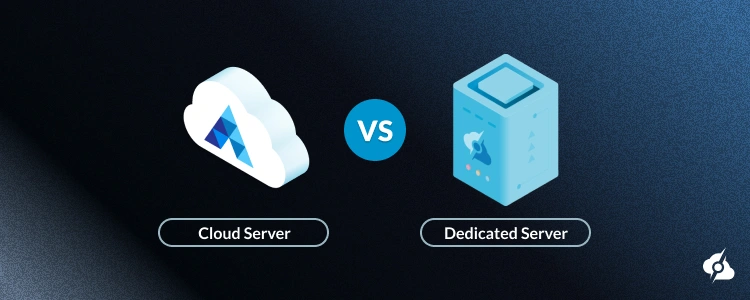
Some examples of these applications include:
- High CPU or memory-intensive applications. Anything over 64GB of RAM is likely better suited and more affordable to run on a dedicated server.
- Compliance-sensitive applications, such as health and financial applications, as some industries require these applications to be hosted on a completely private infrastructure.
Keep in mind that you can always take a hybrid cloud solution, which leverages cloud computing for some aspects of your hosting and dedicated servers for other applications.
This combination may prove most effective for your needs!
See Also: Cloud Server vs Dedicated Server
What is the Best Cloud Server for a Small Business?
There is no single “best” cloud server that fits absolutely every small business. The best choice always depends on what you’re planning to do. Whether it’s a website, customer database, file sharing, or an internal tool, a consultation with an expert can guide you in the right direction when choosing a server.
There are several important factors to consider:
- Storage Capacity
- Security Features
- Operational Load
- Uptime Sensitivity
The main advantage of modern cloud hosting is flexibility. This means that with a cloud-based server, you can instantly scale memory, CPU, and storage space without overpaying for unused resources.
At ServerMania, our AraCloud servers for general use start at just $27.79/mo, making it cost-effective to launch quickly and adjust as your business needs evolve.
Setting Up Cloud Server for Small Business: 1-Week Roadmap
Getting started with a cloud server doesn’t require months of planning. With the right provider and a clear path, a small business owner can set up a reliable environment in just one week. This roadmap breaks the process into simple daily steps to get your cloud-based server up and running quickly.
Day 1: Assess the Requirements
Start by reviewing what your business actually requires.
Do you mainly need cloud storage for documents, virtual servers for apps, or a mix of both?
List the number of employees, types of applications you run, and the amount of data storage required. Also, think about security measures for critical data such as customer information or financial records.
Day 2: Choosing Cloud Provider
You need to evaluate cloud service providers based on cost-effectiveness, robust security measures, uptime guarantees, and scalability. Then, compare whether they offer unlimited storage space, remote access, and responsive support.
Here at ServerMania, we deliver cloud hosting built specifically for small and medium-sized businesses, balancing cost savings with performance.
Day 3: Set Up Account & Server
Create your account with the cloud storage provider you choose. Configure the network architecture and security groups, then launch your first virtual machine. This is where you would define the storage capacity, CPU, and RAM based on your business needs.
The cloud setup process is usually straightforward, even for those without deep technical expertise!
Day 4: Set Up Security & Backup
Secure your environment right away. Enable firewalls, set up enhanced security rules, and establish cloud backup services for your company’s data. This ensures disaster recovery options are in place in case of hardware failures or outages in the data centers.
Day 5: Upload and Organize Data
Begin moving files into the new environment.
Now, start with documents and shared resources that will benefit from easy file sharing and seamless communication. Keep folders well-structured to improve data management and ensure multiple users can access what they need without confusion.
Day 6: Test Apps and Workflows
Install or connect business applications such as CRMs, accounting tools, or collaboration suites like Google Workspace and Microsoft Office. Test logins, mobile device access, and performance.
Confirm that workflows such as file sharing, reporting, and customer-facing tools function correctly on the new cloud environment.
Day 7: Train Staff & Finalize Setup
Wrap up the first week by walking your team through the system. Provide simple instructions on remote access, online backup, and collaboration features. Document key steps for future reference and set up monitoring alerts for ongoing performance and security concerns.
💭Are You Migrating?
If you already use physical servers or traditional web hosting, a migration plan ensures no disruption. At ServerMania, we can assist with a guided migration service or colocation for the physical infrastructure.
Cloud Security for Small Business: Essential Protection Strategies
When small businesses adopt the best cloud platforms, they gain more than flexibility and cost effectiveness but they also inherit a new set of responsibilities.
Security can no longer be left to chance, especially when sensitive data and the day-to-day workflows depend on systems outside your physical location. So, whether you’re running a single cloud server or managing multiple servers, the right safeguards are what keep your business resilient.
Here are a few things to keep in mind:
Access Control
The first step is identity and access management. Always enforce least-privilege permissions, ensuring employees only access the tools they need.
Use Multi-Factor Authentication (MFA) on every account, including administrators. For remote teams spread across different regions, IAM policies help ensure that everyone can log in to the same server safely without creating unnecessary risk.
Data Protection
Strong encryption is the backbone of security!
Encrypt storage data both at rest and in transit, protecting files whether they’re sitting in cloud storage solutions or moving across an internet connection. For the companies migrating from dedicated hosting, encryption eliminates one of the main weaknesses of traditional setups, which is the unprotected data.
Network Security
A properly configured firewall makes a big difference. So, utilize VPNs to secure connections between offices, home workers, and the same machine in the cloud.
Also, regularly review and update firewall rules to adapt to evolving threats!
Disaster Recovery
Follow the 3-2-1 rule: keep three copies of your data, across two different media, with one stored offsite. Modern providers offer integrated backup features that reduce infrastructure costs while making cloud storage solutions safer.
Incident Response
Prepare a clear response plan so your team knows exactly what to do in case of a breach or outage. Test the plan at least twice a year. The ability to recover quickly is just as important as prevention.
Security Checklist for SMBs
- □ Enable MFA on all accounts
- □ Configure automated backups
- □ Set up your monitoring alerts
- □ Implement a privilege access
- □ Enable encryption of the data
- □ Perform regular security audits
With these measures in place, small businesses can turn the cloud into a secure, scalable foundation for growth, without taking on unnecessary risk.
Learn More: How To Choose and Buy the Best Small Business Server
The ServerMania Advantage: Cloud Hosting with AraCloud

Every small business deserves the power of cloud computing without the hurdle of high infrastructure costs. With ServerMania’s AraCloud, you get a reliable cloud storage provider built for growth, efficiency, and simplicity.
Designed to scale, AraCloud makes it easy to store data, run applications, and keep your team on track, all while benefiting from enterprise-grade performance. AraCloud is built for small business owners who want confidence, not complexity.
As a trusted hosting company, ServerMania goes beyond just providing servers. Our managed cloud services deliver hands-on expertise for monitoring, optimization, and security.
🗯️Ready to explore the right cloud solution for your business? Schedule a free consultation!
Was this page helpful?

