Small Business Server Buying Guide: How to Choose the Right Server

You might agree that selecting the right server for your small business in 2025 can be overwhelming, especially if you’re not familiar with the options available. It’s easy to get lost in the tens of thousands of different configurations involving different CPU families, hosting models, and storage technologies.
In short, there is no single solution or absolute best server for your needs.
With most businesses, the perfect approach is a combination of solutions, specialized hardware and and personalized support that gets you where you need to be.
At ServerMania, we’ve spent over two decades helping businesses find server solutions that match their size, goals, and growth trajectory. Our approach goes beyond hardware specs. We focus on scalability, security, and personalized support.
Here are the four key questions every business owner should ask before investing in a server:
- Where will the server live? (On-premises or in the cloud)
- What workloads will it handle? (File sharing, applications, databases, e-commerce, etc.)
- How much growth do you expect? (Plan for today, but leave room for tomorrow)
- What’s your budget? (Balancing upfront costs with long-term value)
If you’re new to server deployments, you may also want to review our step-by-step guide on how to set up a server for a small business before diving into hardware selection.
See Also: Dedicated Server Hosting Plans For Business
Watch our video to help decide if you should buy a server for your office or host one in the cloud:
When Do You Need a Small Business Server
A server for a small business is a remote computer that is generally stored in a server data center. This server can either be colocated, meaning that you fully own the hardware, it could be a rented dedicated server with a monthly fee or a cloud server running a virtualization.
These servers are always connected to the internet via gigabit Ethernet and can be used for a variety of services and applications that help with accomplishing business goals.
Small business servers can be used for:
- Email Hosting: Secure, professional email management for your team.
- File Sharing: Centralized access point to all your documents and media.
- Cloud Storage: Scalable storage space for safely storing business data.
- e-Commerce: Hosting your own website or online store with fast speed.
- Business Apps: Host CRM, invoicing, project management, or other SaaS.
- Virtualization: Running multiple virtual servers on one physical machine.
- Data Backups: Protect critical files with automated backups and failover.
- Documentation: Store and edit files in one secure place without any delay.
- Virtual desktops: Provide employees with remote, server-based desktops.
A small business server can power all of these services and more.
A powerful server is capable of supporting all of them simultaneously, although there are benefits to splitting functionality between several smaller servers, rather than putting all your eggs in one basket.
See also: How Much Does a Server Cost for a Small Business
Data Center Hosted Servers vs. On-Premise Servers
When choosing a small business server, one of the first decisions you’ll face is where it should live, either inside a professional data center or within your own office.
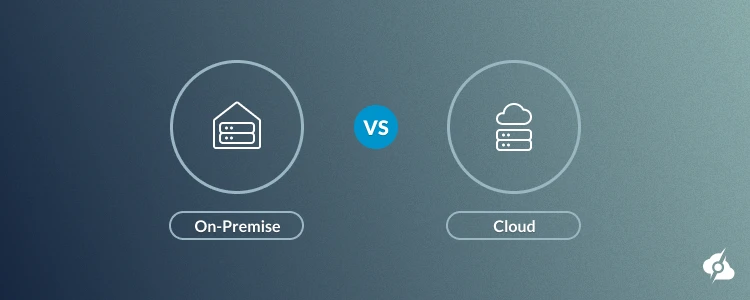
Each option has its strengths and trade-offs, which we’ll break down below:
Data Center Hosted Servers
- Server Location: These servers are hosted in specialized facilities called data centers, which are designed to provide reliable power, cooling, and network connectivity.
- Rack Server: In a data center, servers are often mounted on racks, where multiple servers are stacked vertically. Rack servers are compact and designed to be mounted in standard-sized racks.
- Network Attached Storage (NAS): Data centers may use NAS devices for centralized storage. NAS provides a dedicated storage system that can be accessed over a network by multiple clients.
- Gigabit Ethernet: Data centers typically use high-speed network connections, such as Gigabit Ethernet, to ensure fast and reliable communication between servers and other network devices.
- Linux/Windows Server: Data centers might run Linux or Windows Server operating systems on their servers, depending on the specific requirements of the applications or services being hosted.
On-Premise Servers
- Location: On-premise servers are located within the physical premises of an organization, such as within their own data closet or server room.
- In-House Server: On-premise servers are often referred to as in-house servers because they are managed and maintained directly by the organization’s IT staff.
- Tower Server: On-premise servers can be tower servers, which are standalone servers housed in a vertical tower chassis. They are suitable for smaller-scale deployments or offices with limited space.
- Physical Servers: On-premise servers are physical hardware devices dedicated to running specific applications or services. Each server typically consists of components such as CPU, RAM, storage drives, etc.
- Network Setup: Connectivity for on-premise servers can vary, but often includes connections to local area networks (LANs) within the organization’s premises.
See Also: How to Set Up a Server for a Small Business
Key Differences
- Ownership and Management: On-premise servers are owned, managed, and maintained entirely by the organization’s IT staff, while data center-hosted servers may be managed by a third-party data center provider.
- Infrastructure: Data centers offer more robust infrastructure in terms of power, cooling, and network connectivity, providing higher reliability and uptime compared to typical on-premises setups.
- Scalability and Flexibility: Data centers offer more scalability and flexibility as organizations can quickly scale up or down their resources based on demand. On-premises servers require additional hardware procurement and setup for scaling.
- Costs: Data center hosting typically involves ongoing costs for space, power, cooling, and connectivity, whereas on-premises servers may have higher initial capital expenses but potentially lower ongoing operational costs.
How to Choose The Best Small Business Servers
Selecting the right small business server is all about matching your server to the specific applications, workloads, and future growth of your business. To make the process easier, here are the key steps we recommend when narrowing down your options.
Step 1: Research Server Options
There are two different ways to determine which server components, such as processor (CPU), RAM, and hard drive (HDD, SSD, or NVMe), you should select:
- Conducting Research Yourself:
- Make a list of all of the business applications you plan to run on the server.
- Consider how many users each application needs to serve, daily or monthly.
- Take this list and head on over to Google to look for the resources you need.
- Book Free Server Consultation:
- Compile a list of applications you plan to run on the server.
- Then, book a free consultation with a ServerMania expert.
We’ll take our decades of experience and match you with the perfect small business server options for your needs. Just as you probably wouldn’t perform your own root canal or sell a house without a realtor, some things are just better left to the pros.
At ServerMania, we’ve developed a keen sense of which hardware performs best in nearly any situation, and we’ve helped thousands of people find the right server for their small business.
See Also: How to Choose the Best Server CPU for You
Step 2: Choose a Server Location
When setting up a server for a small business, you have two main options for location:
- Setting up a server that will sit in your office, or
- Partnering with a cloud server hosting business
While it may seem like a no-brainer to just pay a one-time fee and buy a server, there are pros and cons to deploying an on-premises server for your small business.
Running Small Business Servers in Your Own Office:
| Pros: | Cons: |
|---|---|
| ▪️Single up-front hardware cost ▪️May end up being cheaper in the long-term | ▪️Electricity and cooling can be expensive ▪️Hardware replacement/maintenance costs ▪️No 24/7 support or personalized assistance ▪️No immediate hardware replacement in the event of component failure ▪️Normally, no on-site security or expert team ▪️Inadequate fire suppression and cooling infrastructure ▪️Hardware becomes outdated quickly ▪️No redundant power or network ▪️Normally, no 1Gbps or redundant network connections |
Hosting a Server via Colocation or in the Cloud:
| Pros: | Cons: |
|---|---|
| ▪️Latest hardware, upgrade anytime. ▪️24×7 expert support with on-site staff for hardware replacement ▪️Real-time tracking ▪️No additional costs for cooling or powering the server ▪️Secure facility with 24×7 security ▪️Redundancy of the network, power supply, and other resources ▪️Fire suppression and early fire detection | ▪️Monthly recurring fees ▪️No physical access to the server |
See Also: (Live Webinar) Meet ServerMania: Transform Your Server Hosting Experience
Step 3: Calculate Your Server Budget
An important consideration when setting up a server is the cost. While every business is unique, here are some factors that may steer you towards a cheaper or more expensive server. This advice applies equally to renting or owning a server.
- A cheaper server may be under $140/month when renting, or under $1,000 when buying.
- A more expensive server is typically over $200/month or over $6,000 to purchase upfront.
Which of these criteria sounds more like your situation?
| Buying a cheaper server | Investing in a more expensive server |
|---|---|
| ▪️My server can be offline for periods of time without any impact on my business ▪️I don’t mind using older generation hardware that may be less efficient in processing tasks or with power consumption ▪️I don’t mind migrating to or purchasing a new server if I outgrow my current server ▪️I don’t need redundant features like dual Ethernet, RAID, or power supplies ▪️My server workloads are relatively low-power operations ▪️My server won’t be used as a front-end for critical customer traffic, such as e-commerce | ▪️My server needs to be stable and online, 24×7 ▪️I need redundancy features like RAID, dual Ethernet, and power supplies ▪️My server will host e-commerce or other customer-facing resources ▪️I have complex workloads, such as production databases or big data analytics ▪️I don’t want to have to migrate to a new server for several years ▪️I want the latest generation hardware that can perform tasks efficiently |
Step 4: Select Your Server Type
If you’ve decided that you want to host your server in a data center, then you need to decide which kind of server to use.
There are several main types of options:
Types of Small Business Servers:
| Server Type | Description |
|---|---|
| Cloud Server | A virtual server hosted on shared physical hardware. Flexible, scalable, and ideal for businesses that need to quickly adjust resources without upfront hardware costs. |
| Dedicated Server | A physical server fully dedicated to your business. Offers maximum performance and control, suitable for high-demand applications and predictable workloads. |
| Hybrid Solution | Combines dedicated hardware with virtualization. Provides dedicated resources and flexibility, giving the benefits of both cloud and dedicated servers. |
| Colocation | You own the hardware but rent space in a data center. Offers full control over the server while benefiting from professional power, cooling, and network infrastructure. |
Step 5: Order Your Server and Get Started
Now that you’ve determined your resource needs, budget, server type, and more, you’re ready to order your brand-new small business server.
If you’ve decided to purchase a physical server, now is the time to order the server and all of the components, such as hard drives, RAM.
If you’re going to choose a server hosted in a data center, you’ll simply visit our website and select a server that meets your needs. No need to wait for your server to arrive or mess around with installing the Operating System. Your server will be installed and ready within 8-96 hours, depending on location.
Our Top Small Business Server Choices
To help you cut through the noise, we’ve selected three small business servers that stand out in 2025. Each option balances performance, cost, and scalability, whether you prefer to purchase hardware outright or rent a fully managed server from ServerMania.
Best Budget Server
For those looking for the cheapest server that will perform well for non-mission-critical workloads, look no further than our top choices for the best budget small business server.
| Feature | Server Purchase | Server Rental |
|---|---|---|
| Server Specs | Lenovo ThinkStation P358 Workstation CPU: AMD Ryzen 7 PRO 5845 (3.4GHz) Graphics: NVIDIA GeForce RTX 3060 12GB RAM: 16GB (up to 128GB) Storage: 512 GB SSD Port Speed: 100Mbps RJ45 | Purchase or Order |
| Benchmark Score | Benchmark data not available | 28,876 |
| Pros | Affordable upfront, full control of hardware | No hardware maintenance, fast setup, high performance for a monthly fee |
| Cons | Responsible for maintenance and power costs | Monthly cost adds up, limited to the provider’s specs |
| Cost | $1,733 | $179/month |
| Operating Expenses | ~$72/month for power & maintenance | None (covered by provider) |
| Best For | Small offices or businesses with predictable workloads | Businesses needing flexibility, quick deployment, or higher-performance rental options |
| Purchaseor Order | Buy on Newegg | Order Now |
See Also: AMD Ryzen Servers – How to Choose and Buy a Server for Small Business
Best Value / Performance Server
We’ve selected our top choice for the best value small business server – a server that balances performance with price. These servers will handle most tasks that the average small business may throw at them with ease, and at a great price tag.
| Feature | Server Purchase | Server Rental (Updated) |
|---|---|---|
| Server Specs | DELL Server R740XD (Refurbished) CPU: Dual Intel Xeon Silver 4214R (2x 2.4GHz) RAM: 128GB (up to 3TB) Storage: Not included Port Speed: Dual 10Gbps | CPU: Dual Intel Xeon Silver 4510 (24 x 2.4 GHz / 4.1 GHz) RAM: 256 GB DDR5 Storage: 1 TB NVMe (up to 4TB) Port Speed: 1 Gbps Bandwidth: 20 TB monthly Setup: 8 hours 24×7 expert support included |
| Benchmark Score | Benchmark data not available | 68,226 |
| Pros | Strong performance for most business workloads | Powerful processor and memory, excellent value for performance |
| Cons | No RAID support, no network redundancy | None |
| Cost | $2,973 + hard drive | $589/month (or $519 for a longer-term plan) |
| Operating Expenses | ~$158/month for power & maintenance | None (covered by provider) |
| Best For | Businesses needing strong on-premises performance | Businesses wanting high-performance rental with minimal setup and maintenance |
| Purchase or Order | Buy on Newegg | Order Now |
See Also: 16 Core Dedicated Servers
Best Powerhouse Server
Just because you’re a small business doesn’t mean your server has small requirements. For those of you who need to run mission-critical applications that require greater server power, our top picks for Best Powerhouse Server are what you’re looking for.
| Feature | Server Purchase | Server Rental (Updated) |
|---|---|---|
| Server Specs | SilentPC Dual AMD EPYC Rackmount Server CPU: Dual AMD EPYC 7543 (2x 2.8 GHz) RAM: 16GB (up to 1TB) Storage: Not included Port Speed: Dual 10 Gbps | CPU: AMD EPYC 9554 (64 x 3.1 GHz / 3.75 GHz) RAM: 256 GB DDR5 Storage: 1 TB NVMe (up to 4TB) Port Speed: 1 Gbps Bandwidth: Unmetered Setup: 8 hours 24×7 expert support included |
| Benchmark Score | Benchmark data not available | 108,544 |
| Pros | Quality hardware selections | Latest-generation AMD processor, excellent value for high-end workloads |
| Cons | No included hard drives, stock RAM would need an upgrade | None |
| Cost | $8,485 + hard drive + additional RAM costs | $729/month |
| Operating Expenses | ~$216/month for power & maintenance | None (covered by provider) |
| Best For | Enterprises or businesses requiring in-house high-performance computing | High-performance rental for compute-intensive workloads without upfront hardware investment |
| Purchase or Order | Buy on SilentPC | Order Now |
How to Set Up a Small Business Server: 4-Week Plan
Setting up a small business server can be intimidating, especially if you’ve never managed one before.
Many guides focus on specs and hardware recommendations, but few provide a realistic, actionable timeline. This 4-week implementation plan breaks down the process into manageable steps, helping you deploy your server efficiently while avoiding common pitfalls.
Week 1: Planning and Procurement
The first week is all about preparation. Proper planning reduces risks, prevents costly mistakes, and ensures that the server meets your business needs from day one.
Week 1 Checklist:
- □ Conduct a network assessment to determine existing infrastructure requirements.
- □ Calculate storage needs and include at least a 50% buffer for growth and backups.
- □ Try to determine the number of your users and assign the appropriate permissions.
- □ Select the hardware and place your order with ServerMania or your chosen vendor.
- □ Plan network topology, including VLANs, firewalls, and redundancy considerations.
- □ Schedule implementation windows to minimize disruption to your business operation.
Week 2: Setup and OS Installation
Once your hardware arrives, the focus shifts to physical setup and operating system installation:
- Rack or Tower Setup: Position your server in a secure, climate-controlled environment with adequate power and cooling.
- Network Connectivity: Connect to your internal network, ensuring redundant paths if possible, and guarantee your uptime.
- System Installation: Install your chosen operating system, whether it’s Windows Server or Linux, and apply the latest updates and patches.
- Firmware and Drivers: Update all firmware and drivers to ensure stability and compatibility with your chosen applications and software.
Week 3: Configuration & Migration
With the OS installed, it’s time to configure the server for your business applications and migrate data:
- Users and Permissions: Set up Active Directory or user management.
- Storage Configuration: Deploy RAID, SAN, or NAS solutions as required.
- Application Deployment: Install essential apps for your operational needs.
- Information Migration: Transfer files from legacy systems, validate data.
Week 4: Testing and Staff Training
The final week focuses on validation and ensuring your team is comfortable with the new system:
- Stress Testing: Run stress tests, simulate peak usage, and validate backups.
- Monitoring: Deploy monitoring tools to track performance and alert on issues.
- Staff Training: Provide employees with training on accessing server resources.
So, Professional Services or In-House Server?
Deciding whether to set up your small business server in-house or hire professionals depends on your team’s expertise and resources. The right approach ensures you maximize performance, guard sensitive data, and scale as your business grows.
In-House Server Hosting: Best for teams familiar with modern servers and networking. Offers cost savings and flexibility for tasks like hosting a web page or storing files, but requires time and ongoing tech support. Careful planning with new equipment is essential to maintain the perfect balance of performance and reliability.
Professional Services: Ideal for businesses with limited IT experience or mission-critical environments. Experts provide faster deployment, professional configuration, and full tech support. They ensure your server can efficiently host a web page, store files, and scale seamlessly as your business grows.
Dedicated Servers vs Cloud Servers: Choosing Infrastructure
Choosing between an on-premise small business server and Cloud services is one of the most important technology decisions a company can make.
With so many small business server options available, from a barebones server like an HPE ProLiant with ECC memory, four DIMM slots, and hot swapping, to fully managed cloud solutions, it’s crucial to evaluate your needs objectively.
Decision Framework:
- <10 Employees + Low Data Needs: A cloud solution is often more cost-effective, eliminating the need for a dedicated file server, web server, or multiple servers on-site. Cloud services provide scalable storage capacity, automatic updates, and easy integration with tools like customer relationship management software.
- 10–25 Employees + Moderate Data: A hybrid approach balances on-premise and cloud infrastructure. You might deploy a local HPE ProLiant server for critical applications while leveraging cloud services for backups, file sharing, or hosting your web server. This setup maximizes performance while controlling costs and provides flexibility as your company grows.
- 25+ Employees + High Data/Compliance Needs: For larger teams or regulated industries, an on-premise server is preferred. Investing in multiple servers with sufficient storage capacity, power supply, optical drives, and ECC memory ensures reliability and security. Features like hot swapping and modular upgrades help maintain uptime and scalability.
Additional Considerations:
- Evaluate the storage capacity and redundancy requirements to protect your sensitive data.
- Assess cost-effective options that balance maximizing performance with budget constraints.
- Industry-specific compliance may require physical control of data on an on-premise server.
- Decide between DIY using a barebones server or preconfigured systems for faster deployment.
By applying this data-driven framework, small businesses can confidently select the best server or cloud solution for their needs, ensuring scalability, security, and long-term value.
Industry-Specific Small Business Servers
Every industry has unique requirements, ranging from compliance to storage and processing needs. So, below is a table that showcases ServerMania’s best small business server solutions for industries, along with mentions of cloud servers and colocation options for flexibility.
| Industry | Recommended Server | Key Specs | Why It Works |
|---|---|---|---|
| Law Firms | 2x AMD EPYC 7642 | 96 cores, 512 GB RAM, 2 x 1 TB NVMe, 1 Gbps, Unmetered | Strong encryption, compliance features, document management, and multiple users |
| Medical Practices | AMD EPYC 9634 | 84 cores, 128 GB RAM, 1 TB NVMe, 1 Gbps, Unmetered | HIPAA compliance, backup redundancy, EHR integration, secure access to patient data |
| Design Agencies | AMD Ryzen 9950X | 16 cores, 64 GB RAM, 1 TB NVMe, 1 Gbps, 20 TB Monthly | High storage, fast network, GPU-ready, ideal for rendering, design workloads |
| Accounting Firms | 2x Intel Xeon Silver 4510 | 24 cores, 256 GB RAM, 1 TB NVMe, 1 Gbps, 20 TB Monthly | Security-focused, multi-user QuickBooks, audit trails, stable performance |
| Manufacturing | AMD EPYC 9554 | 64 cores, 256 GB RAM, 1 TB NVMe, 1 Gbps, Unmetered | ERP support, real-time data, shop floor connectivity, multiple concurrent processes |
⚠️Notes:
- All server configurations come with ServerMania tech support and fast setup (within 8-96 hours).
- For smaller teams or seasonal workloads, cloud servers offer flexible, cost-effective solutions.
- Colocation allows businesses to place their own hardware in a data center for maximum control.
By matching server type and specifications to industry-specific needs, businesses can maximize performance, ensure security, and scale efficiently as the company grows.
Operating System Options for Small Business Servers
Choosing the right operating system is critical when building the best small business server. The OS impacts how efficiently your file server, rack servers, and other critical systems perform, while also affecting overall support and scalability for your company.
| Operating System | Best For | Key Features / Benefits | Cost / Licensing |
|---|---|---|---|
| Windows Server 2022 | SMBs relying on Microsoft apps | Strong security, virtualization, cloud integration; excellent for file server setups | Paid licensing (per core + CAL) |
| Ubuntu Server (Linux) | Small teams or cost-conscious companies | Open-source, lightweight, customizable; works well on rack servers | Free (optional paid support) |
| CentOS Stream / Debian | Tech-savvy teams or hybrid deployments | Stable, minimal overhead, reliable support, ideal for multiple file servers | Free (optional support contracts) |
Selecting the right OS ensures your company can maximize performance, maintain reliable support, and build a file server infrastructure that scales efficiently. Whether deploying on rack servers or smaller setups, the OS choice is key to getting the most out of your best small business server.
See Also: ServerMania’s Fully Managed Servers
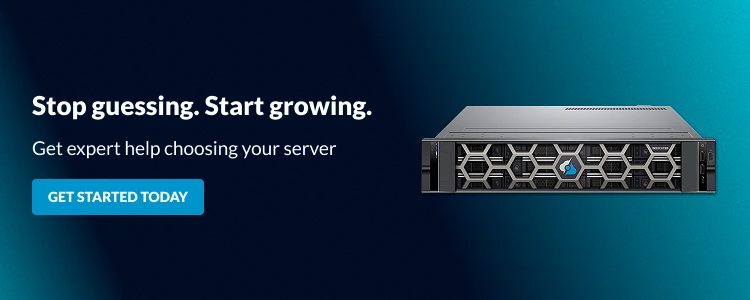
Conclusion: Choosing the Best Small Business Servers
Selecting the best small business server doesn’t have to be overwhelming. By evaluating your team size, application needs, and storage requirements, your company can choose a solution that ensures security, reliable access, and smooth operations.
ServerMania provides flexible hosting solutions for businesses of all sizes. From entry-level setups to enterprise-grade servers, our offerings include robust support, security features, and scalable storage to help your business grow.
💬 Don’t hesitate to book your complimentary expert server consultation to get started today.
Was this page helpful?

