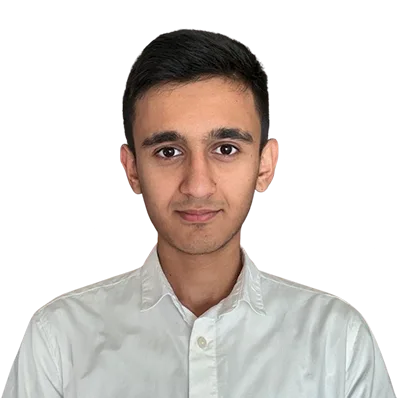Bare Metal vs Hypervisor

If you want to host an application or spin up a server online, there are two main choices to choose from. The first is to use a virtualized server, which is accomplished using a hypervisor. The other choice is to use a bare metal server, which hosting companies also call a dedicated server.
Apart from their different pricing and hardware configurations, what makes them different from each other, and which one should you choose if you want to deploy your next project on a server?
In this tutorial, we will explain what the difference is between hypervisor and bare metal and what are their advantages over one another.
What Is A Hypervisor?
A hypervisor is a software virtualization technology that enables you to spin up multiple VMs—also known as virtual machines—by dividing a single server into many different isolated virtual machines in the same physical server.
Hypervisors allow the users to spin up a virtual machine in minutes and configure it and scale it to their needs.
Each VM managed by a hypervisor is completely isolated from the others, which means it cannot access other servers’ data and incoming network requests.
Each server on a hypervisor is called a virtual server, also known as a virtual machine. A virtual server does not access the underlying hardware directly, rather a hypervisor controls the hardware of a server such as the RAM and CPU.
Each VM on the hypervisor has its own operating system (OS). This OS on the VM is called a ‘Guest’ operating system. Guest operating systems can be anything from Windows to macOS, or Linux.
You can either use a hosted hypervisor offered on a public cloud platform or host it yourself. Hosted hypervisors give you the ease of not maintaining the physical hardware. But if you want to host your hypervisor yourself, then you’ll want to review the most popular hypervisor software below:
- Microsoft Hyper-V
- Vmware (VMware ESXI, VMware Vsphere, etc)
Read more about Hyper-V vs VMware.
Generally, hypervisors are divided into two categories:
- Type-1: The type-1 hypervisor is also known as a bare metal hypervisor. Bare metal hypervisors run directly on the hardware and don’t require an operating system layer.
- Type-1: This layer is the opposite of the type-1 hypervisors. This type of hypervisor needs an OS layer and this OS layer is called a ‘Host’ OS.
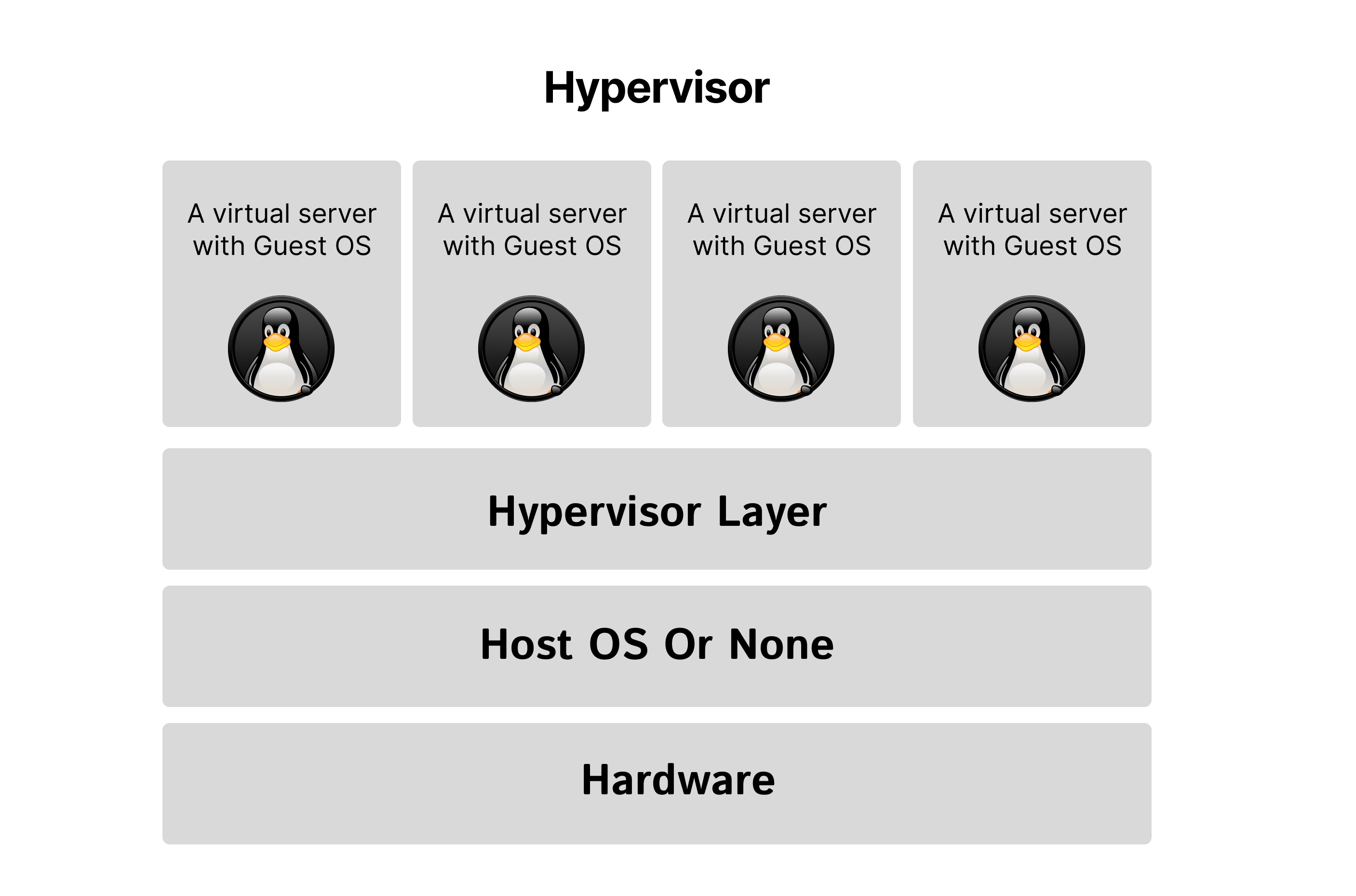
Why use A Hypervisor?
Hypervisors are a pretty handy piece of software and are the go-to choice for many individuals and companies. For example, you want to quickly test a new feature in your application or need to add a new server to your cluster to manage incoming traffic. With a standard bare metal server, it’s not just more expensive but it can take time to spin one up. With a hypervisor, you can easily and quickly create multiple virtual machines.
The other reason why you might want to consider using a hypervisor is for efficiency. Bare metal servers often underutilizes resources, leaving untapped power under the hood. Let’s say you own a single server and want to run multiple applications or multiple operating systems. With a bare metal server, it’s impossible without a hypervisor installed overtop of the hardware; this is called a bare metal hypervisor.
If you would like to utilize all the resources on a bare metal server, logically you should consider using a type-1 hypervisor to divide your physical server into multiple virtual machines. With this type of infrastructure you can simultaneously run multiple applications on a single server. This option is far more efficient and affordable than deploying multiple bare metal servers.
However, there are certain use cases in which you may or must use a bare metal. We will explore this further on.
Features of A Hypervisor
The benefits of a hypervisor are as follows:
- Fast deployment of new virtual machines
- Easily scalable to your needs
- Cheaper compared to a bare metal server
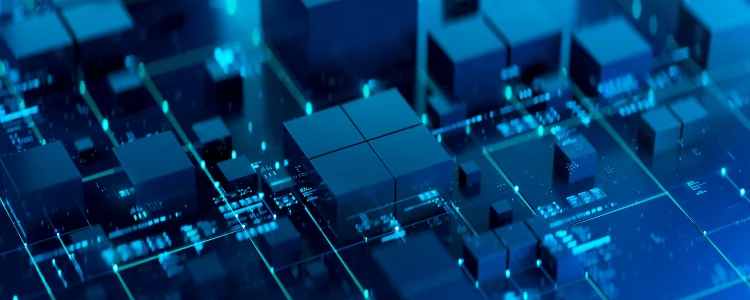
What Is A Bare Metal Server?
A bare metal server is simply a dedicated server that gives the user full control over the server. Other than networking, power, hardware, and maintenance, all the other aspects can be controlled by the user.
A bare metal server offers many possibilities and control to the user, which makes it a perfect fit for users who need full control over their server and don’t want to maintain the physical server itself.
Bare metal servers are considered pretty fast and perform better compared to a virtual machine. Bare metal servers are typically used for data-intensive and computing-intensive tasks.
A bare metal server can be colocated or leased on contracts of varying lengths. Colocated bare metal servers are bought and owned by the client and installed in a data center, while leased bare metal servers are owned by the hosting provider. Both colocated and leased bare metal servers can be unmanaged or managed, depending on the needs of the client and the services offered by the vendor.
Some companies also use a mix of bare metal servers and virtual machines.
But one might ask, why not use a bare metal server for all the applications?
Well, everything comes at a cost. Bare metal servers are much more expensive than virtualized servers and it also takes a time (often a few hours or sometimes days) to spin one up. Also, a bare metal server requires a greater amount of time and effort to scale it or to physically relocate it to another data center.
Why use a Bare Metal Server?
A bare metal server apart from being very expensive and resource-intensive, is also a nice option for powerful and CPU-intensive applications.
A bare metal server is the best choice when you need an extremely powerful server for your applications.
The main features of a bare metal server are as below:
- Extreme performance and speed
- Full control over your server
- Low latency

Conclusion
While both options have impressive features, ultimately a decision must be made between them. However, it’s worth noting that using both is also possible. If you opt not to do so, here is a bit of guidance on selecting the most suitable option. Our goal is to assist you in finding the optimal solution for your needs.
- Software developers mostly use virtual servers, as they are faster to deploy and cheaper for testing purposes.
- If you would like to run a production-grade application you could theoretically use both but it depends upon your situation.
- If you require more control or are planning to run critical tasks that need all of the resources of your server, then go with a dedicated server.
- If you would like to scale up and down your server quickly then choose a VM as they can be easily and quickly scaled.
- If you require low latency and a faster server, then definitely go with a bare metal server.
These are just some key points to consider, but keep in mind there are still a lot of parameters to check before going one way or the other. Carefully consider the pros and cons so that you have the best setup for your project.
If you would like to learn more about this topic see our articles: Bare Metal vs Hypervisor: Which Is Right For Your Project? and Hyper-V Networking: what are the different switches used for?
Next Steps
In this guide, we’ve explained the difference between bare metal servers and hypervisors, and have given you a better understanding of what they are used for.
We also recommend taking a look at our Knowledge Base to see our latest articles and tutorial videos to help you with the setup of cloud server hosting and bare metal dedicated servers.
Need even more advice or would you like a custom quote? Book a free consultation with one of our experts. We will assist you in identifying the most suitable solutions for you or your business.
Was this page helpful?