Which Backup Solutions Are Right for Your Server?
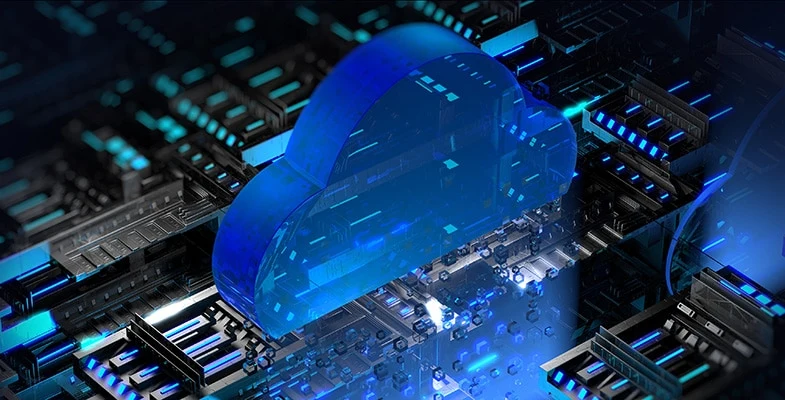
We all know how important data backups are. Backups ensure you are prepared in the event of accidental deletion or data corruption.
But there are a lot of backup options to choose from, and they may not all work for your company needs. So how do you know which one to use?
Take a look at these server backup solutions and learn how to choose the right one for you.
More…
1. Full Backup
A full backup saves all of your data to a single CD, DVD, hard disk, or other media type. This is the most basic kind of backup, and every other backup method uses a full backup at some point.
These backups make restoration (either copying data back to its original location or to a new location) convenient and easy because everything is in one place. You don’t have to search around for multiple backup discs.
The biggest problem with a full backup is how long it takes. Most servers contain a ton of data, and backing all that data into one location at the same time can take multiple hours or days. It also takes up a lot of storage space. Most full backups compress files to save space, but you’ll still need something to fit all that data if you want to backup your entire server.
Because of that, it’s not often practical to perform a full server backup very often, though small servers can get away with it. Full backups work best when they are matched with other backup methods, like incremental backups.
2. Incremental Backups
Incremental backups were designed to make backing up your server faster.
But incremental backups still depend on a full server backup. To start making incremental backups, you need to start with a full server backup. Once you have that saved, you can stick to incremental backups in the future, which will save you a lot of time.
These kinds of backups are so much faster than a full backup because they don’t save all the files every time. Instead, they only save the files that have changed since the last backup.
So let’s say you do a full backup on Wednesday and an incremental backup on Friday. The incremental backup would only save changes made on Thursday and Friday. If you did another incremental backup on Monday, it would only save changes made on Saturday and Sunday.
This speeds up the overall backup time, but incremental backups take a lot longer to restore.
3. Differential Backups
A differential backup is very similar to an incremental backup at first. It starts with a full backup and switches to differential backups once the full server has been saved.
The first differential backup you make will save everything that has changed from the last full backup, also like an incremental backup. However, the second differential backup will also save everything that’s changed from the last full backup.
That’s where the two are different. While an incremental backup saves everything that’s changed from the last backup of any kind, a differential backup will always save everything that’s changed since the last full backup.
So let’s look at our example again.
You make a full backup on Wednesday and a differential backup on Friday. The Friday backup would only save changes made on Thursday and Friday. But if you make another differential backup on Monday, it would save changes made from Thursday through Sunday.
This makes restoration faster. So not only are your backups faster, your restoration becomes faster as well.
4. Synthetic Full Backup
Like every other backup method, this one starts with a full backup. Once that’s done, you make synthetic backups much like you make incremental backups.
The difference is synthetic backups don’t just save the files that have changed. They combine the new changes with the original full backup, essentially leaving you with a complete full backup every time.
This makes restoration super easy because you only have to worry about one tape. It also allows you to make full backups without going through the long process of actually making a full backup.
A synthetic backup as all the advantages of a full backup and an incremental backup combined.
5. Incremental-Forever Backup
This is basically an advanced form of incremental backups. You do everything you normally would with an incremental backup, but every incremental backup is stored in the same place. This means you don’t have to worry about storing dozens of different files.
Incremental-forever backups are stored in things like tape libraries or disc arrays. The restoration process is automated so you don’t have to figure out which order the data needs to be restored.
This allows you to quickly back things up like you would with an incremental backup but restore things easily like you would with a full backup.
So Which Server Backup Solutions Are Right for Me?
It all depends on the kind of server you have.
If your server is large, a full backup could take a long time. The process could also suck up a lot of CPU, so any users that have access to your server may also have a hard time using getting it to work properly.
Some companies only make a few file changes every once in a while, so incremental backups wouldn’t be very useful.
Think about the kind of server you have (How big is it? What is it used for? and compare it to the various server backup solutions. Pick the one that will suit your personal needs best.
Be Patient with Server Backup Solutions
No matter what kind of backup you choose, backing up your data will take some time, especially you’re first back up. Just be patient and try to schedule it during a slow or off time. Getting your server backed up is well worth the wait.
Need some help setting up your server? Take a look at some of our services!
Was this page helpful?

