AMD Ryzen vs EPYC Server Comparison: Which Is Better for Dedicated Hosting?
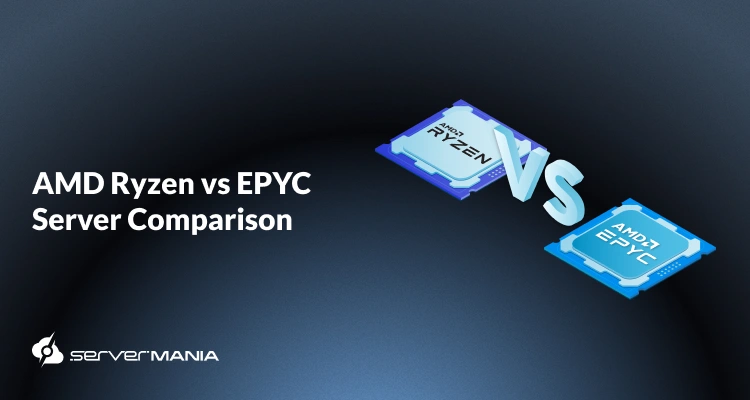
When it comes to the deployment of dedicated server hosting, AMD Ryzen and EPYC CPUs are often at the very center of many heated discussions across the community.
While Ryzen targets high-performance desktops for gaming and creative workflows, EPYC is crafted for server environments, offering better core counts, multi-socket capability, and many enterprise-focused features. Each serves a distinct purpose in dedicated hosting.
At ServerMania, our AMD dedicated server portfolio makes it simple for anyone to quickly choose the right platform for their workload and budget. Our dedicated server hosting solutions are designed to meet your specific performance needs, to ensure your infrastructure runs smoothly and efficiently.
To help you decide which AMD processors will fit best for your workload, we’ve prepared this in-depth guide to walk you through comparison, performance benchmarks, industry standards, and ownership.
Should You Consider AMD Ryzen for Servers?
The short answer is yes, nothing stops you from using a desktop processor, such as AMD Ryzen series, because desktop CPUs can handle server workloads with their high-core count, sufficient memory, and more architecture.
However, at ServerMania, we have seen this play out hundreds of times, and according to our findings, a lot of customers switch from Ryzen to EPYC. This mainly happens when the workflow starts to reach the boundaries of a desktop CPU, which is about server-grade features.
Ryzen makes sense, we know – high core count, good price, positive reviews, and so on, which can really do work for smaller businesses, but not really for enterprise-scale workloads. The main problem is that Ryzen processors are not made to handle the 24/7 demands of a server load, and this is where the issue begins. Also, it’s not cheaper, even though it looks this way at first glance.
One of our recent findings signals that when you consider several factors, including downtime, integrity issues, and support, EPYC 4124P costs less than Ryzen 7600X. This is for a long period of time, when the lack of heavy-processing architectural limitations starts to take a toll.
This should not surprise you, considering all the compatibility issues that most business owners would face with a desktop-grade processor. The study doesn’t even cover the managed services costs with many clients, which additionally bumps up the price.
When Does AMD Ryzen Make Sense?
It only makes sense to go with Ryzen because of the price difference when the chip is not going to be responsible for workload-critical production. This does not only involve uptime, but also concerns the currently emerging artificial intelligence and machine learning era.
However, there are many cases where you can save some budget by going with a Ryzen desktop chip, rather than with an EPYC server processor.
To illustrate some scenarios, here are a few examples:
- Test and Staging: Ryzen would be a great choice for internal build servers or test environments, without external impact and real drawbacks.
- Digital Agencies: Ryzen processors are suitable for small eCommerce websites, online blogs, and even low-traffic web apps, where uptime is not critical.
- Education Tools: Ryzen chips are ideal for coursework servers, student projects, and other apps, where redundancy comes after affordability.
We can keep listing examples, but the bottom line is that Ryzen servers favor small-scale projects, and AMD EPYC processors are built to handle production workloads.
Desktop Ryzen vs Server EPYC: Critical Differences & Specs
If we’re going to compare Ryzen vs EPYC, we need to start with the essential specifications, even though the main differences go beyond performance.
EPYC chips include enterprise essentials like ECC memory support, IPMI for remote management, and reliability testing that desktop CPUs simply don’t have.
The table below highlights some of the most common options:
| Cores | Boost | ECC | IPMI | Use Case | |
|---|---|---|---|---|---|
| Ryzen 7600X | 6C/12T | 5.3 GHz | No | No | Development only |
| Ryzen 7950X | 16C/32T | 5.7 GHz | No | No | Creative workstation |
| Ryzen 9950X | 16C/32T | 5.7 GHz | No | No | High-end workstation |
| EPYC 4124P | 4C/8T | 5.1 GHz | Yes | Yes | Production ready |
| EPYC 7642 | 48C/96T | 3.3 GHz | Yes | Yes | Virtualization |
| EPYC 9634 | 84C/168T | 3.7 GHz | Yes | Yes | AI/ML workloads |
| EPYC 9554 | 64C/128T | 3.75 GHz | Yes | Yes | Balanced enterprise |
ECC Memory: Data Integrity
The enterprise-scale EPYC processors support the so-called ECC (Error-Correcting Code) memory, which can quickly discover and repair bit-level errors. For businesses handling transactions, customer data, or databases, this is very important, since bit corruption could quickly impact critical operations.
This is something that desktop Ryzen chips skip entirely.
IPMI: Remote Management
The EPYC series features IPMI (Intelligent Platform Management Interface), which is an option that allows system admins to restart their servers remotely. The best part is that IPMI bypasses system unresponsiveness, which is something that Ryzen processors lack.
So, in cases of system-related issues, downtime is inevitable.
With EPYC platforms, you get IPMI (Intelligent Platform Management Interface), allowing admins to troubleshoot and reboot servers remotely, even if the OS is unresponsive. Ryzen systems lack this feature, meaning downtime often requires costly hands-on intervention.
Validation: 24/7 Operation
While nothing proves against Ryzen chips’ 24/7 load reliability, these chips are only tested for consumer workload, like gaming performance and web projects. In contrast, EPYC processors are validated to be reliable for around-the-clock workload under heavy utilization.
Support: Enterprise SLAs
EPYC processors are shipped with support of the highest level and service-level agreements (SLA) that are a guarantee for uptime and responsiveness. In turn, Ryzen processors fall under consumer warranties with far more limited guarantees and coverage, leaving businesses vulnerable to failures.
Why are AMD Ryzen Processors More Expensive than EPYC Processors in Server Configurations?
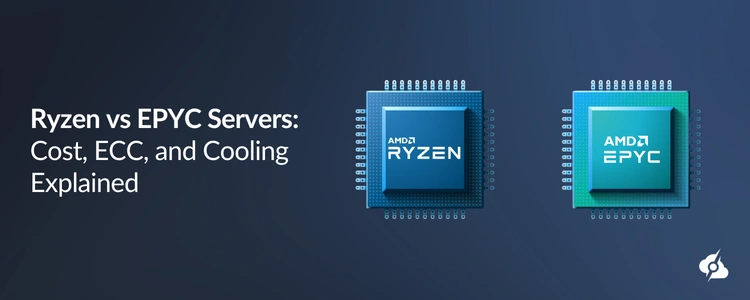
If we take a look at documentation, pricing, and quotes, at first glance, it really does look like Ryzen is a choice that might save you a lot of upfront investments.
This conclusion, however, is far from the truth.
When leasing a server with Ryzen, you will surely save a few bucks per month when it comes to the pure server cost with one of those chips. The thing is, all these unique features the EPYC CPUs bring are not only words on paper; they are designed to reduce long-term losses.
As mentioned, some of our recent findings show that there are many hidden costs of using the desktop AMD Ryzen processors in production, which quickly surpass the additional $10 per month for the EPYC.
Here’s a quick run of these hidden costs:
- Downtime Costs (No ECC Memory)
The lack of ECC technology support with Ryzen means that they can’t detect and promptly correct any bit-level errors in the RAM. This is devastating for critical business data, which often leads to corrupted files, lost transaction data, application crashes, and more.
The EPYC CPUs with their high memory bandwidth and ECC can combat advanced threats and reduce the risk of costly errors that might impact business with enterprise-grade operations.
- Costly & Difficult Remote Control
Without IPMI, Ryzen chips always require physical access to the on-site data center where the server is located. This ultimately means costs for managed services, especially for clients using colocation or renting a server from a different country or region.
In contrast, the EPYC servers come with complete remote management support tools, which allow IT teams to easily detect and combat threats, restart the server, and control access completely remotely.
This is critical for any organization handling high-performance workloads or high-traffic web projects!
- Power and Cooling Inefficiencies
As we’ve already mentioned, the Ryzen servers, especially models with high-core count, are not meant for 24/7 operations. These processors draw more power per CPU core, which generates more heat, and when the chip is utilized 24/7, this grows into a big cooling problem.
Yes, many data centers offer not only environmental cooling but also custom cooling solutions, yet once again, we’re speaking of additional costs that could have been bypassed with only ~$10 more for EPYC.
How an e-Commerce Store Lost Thousands?
A quick instance of how a desktop CPU could turn out even more expensive than expected is a real story that I’ve read about how an e-commerce website crashed during Black Friday. The server was equipped with a desktop-grade CPU and required manual intervention.
Sadly, due to a lunch break, nobody was on-site, and it took 2 hours to put the website back online, which translated into more than $9,000 in losses. The bottom line here, and the conclusion we can make is that desktop CPUs are ultimately better for low-traffic websites or staging environments, not for high-traffic stores that can’t afford downtime.
Not convinced yet? Here’s how the Ryzen vs EPYC costs may evolve from an annual point of view:
| Hidden Costs: | Ryzen 7600X | EPYC 4124P | Annual Difference |
|---|---|---|---|
| Base Server Cost | $948/year | $1,068/year | -$120 |
| Downtime (2% vs 0.01%) | $3,600 | $18 | +$3,582 |
| Data Corruption Recovery | $1,200 | $0 | +$1,200 |
| Remote Hands for Crashes | $600 | $0 | +$600 |
| Extra Cooling Required | $240 | $0 | +$240 |
| Total Annual Cost | $6,588 | $1,086 | +$5,502 |
The prices in the table above are purely speculative. This may not be the case with your organization, but showing you how quickly things may decline and spiral out of control is important before you start.
That’s why careful consideration is important. Let’s proceed with some benchmarks to reveal even more!
Ryzen vs EPYC: Benchmarks (Web, Data, Cloud & Gaming)
To put AMD Ryzen processors and EPYC CPUs into perspective, there is a widely available information that clearly shows how they perform across various sectors. These chips have been chewed for years, and their performance is no secret to anyone — from web servicing to databases, virtualization, and gaming (gaming PCs and multiplayer hosting servers).
We gathered some of the most recent data about various sectors:
Web Server Performance (Apache/Nginx)
When it comes to web projects, whether it’s an online store, web app, or anything else, let’s just say WordPress website services, EPYC processors show dominance in latency. This is evident even when the EPYC CPU goes against the desktop Ryzen with significantly more cores.
For instance, the EPYC 4124P outperforms the Ryzen 7600X thanks to superior memory capacity and high memory availability, which guarantees your data stays secure.
Database Operations (MySQL/PostgreSQL)
If we take a look at some database operations, EPYC processors still show superiority over Ryzen with much higher transaction throughput and server stability. Yes, Ryzen CPUs can achieve competitive raw speeds, but the lack of EC makes them risky for production
The EPYC CPUs consistently show strong performance per core, which ensures uptime and protects critical business data in data storage, transferring, and handling.
Virtualization Density (VMware/Proxmox)
When you have a physical server running multiple virtual machines (VMs), the EPYC processors are still capable of scaling far beyond the capacity of Ryzen desktop CPUs.
Scalability is absolutely critical for high-performance computing (HPC), which in 2025 is seen with a lot of machine learning environments or organizations seeking to optimize server infrastructure efficiently.
Gaming PC Versus Multiplayer Servers
For personal gaming, of course, Ryzen is the clear winner here!
If you are seeking a strong, durable, and powerful gaming machine to crank up all the graphics to their maximum, this is a Ryzen angle. However, when hosting multiplayer servers or any large community platforms, EPYC is mandatory to guarantee low latency.
Here are some easy-to-scan benchmark numbers to put all this information into perspective:
| Ryzen 7600X | Ryzen 7950X | EPYC 4124P | EPYC 7642 | |
| Web Requests/sec | 16,234 | 28,456 | 18,432 | 85,234 |
| MySQL TPS | 2,890 | 5,234 | 3,456 | 18,945 |
| VMs (2GB) | 18* | 35* | 22 | 150 |
| Docker Containers | 120* | 250* | 150 | 800 |
| Uptime | 97.5%* | 97.8%* | 99.99% | 99.99% |
How Likely is Your Ryzen to Fail?
Study shows servers without ECC experience silent data corruption once every 3 months on average, potentially affecting databases, financial records, and customer data. The chances of this happening to you are slim, but we’re speaking of disasters/losses that could cost hundreds to thousands of dollars.
Hence, being able to combat advanced threats is only a plus!
See Also: Small Business Server Buying Guide
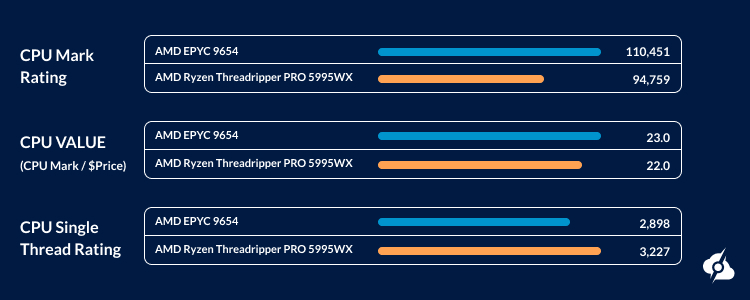
AMD Ryzen or EPYC: Use Case Analysis & Recommendation
If you’re still not sure whether saving some budget from a Ryzen processor is worth it or not, we are going to take a look at some specific industries and workloads.
We’re going to explain which processor makes more sense in your case, review its clock speed, TDP, and lean towards its strengths and weaknesses.
This is, of course, purely speculative, as there are many other factors, such as whether you’re going with a dedicated server, colocation in a data center, or cloud.
Web Hosting and E-commerce
For small web tasks, blogs, or development stores, Ryzen CPUs provide fewer cores (but enough) and memory bandwidth to serve pages quickly at a fraction of the EPYC price.
For production eCommerce or high-traffic websites handling critical business data, EPYC is the better choice, offering ECC memory, IPMI, and stability under continuous load.
Best of Both Worlds:
- Ryzen: 7600X for low-traffic web workloads or staging environments
- EPYC: 4124P for high-traffic production hosting or eCommerce stores
Database Storing & Transferring
For transactional databases like MySQL or PostgreSQL, EPYC processors dominate thanks to high memory capacity, more lanes, and enterprise reliability. So, Ryzen can handle development or test databases efficiently, but risks data corruption under sustained production workloads without ECC.
Best of Both Worlds:
- Ryzen: 7950X for development databases and query testing
- EPYC: 7642 for production databases or high-volume transactions
App Development and Testing
Ryzen CPUs excel in development environments, local web tasks, and test servers where high clock speeds and energy efficiency reduce costs. EPYC processors are overkill for temporary workloads, but can be used if testing simulates production environments with heavy multi-threaded processing power or containerized setups.
Best of Both Worlds:
- Ryzen: 9950X for compiling code, CI/CD pipelines, or creative workloads
- EPYC: 4124P for staging environments mirroring production reliability
Virtualization and Containers
EPYC is unmatched when running multiple virtual machines, Docker containers, or Kubernetes clusters. Ryzen CPUs can host a few lightweight VMs for testing or personal projects, but quickly hit limits in memory, PCIe lanes, and stability under load.
Best of Both Worlds:
- Ryzen: 7950X for small-scale VM hosting, CI/CD sandboxes
- EPYC: 7642 or 9634 for high-density virtualization and container orchestration
Game Servers and Streaming
For personal gaming rigs or content creation, Ryzen processors deliver excellent gaming performance, overclocking potential, and cost efficiency.
When hosting multiplayer gaming servers or high-performance computing streams, EPYC processors provide stability, high memory availability, and support for multiple simultaneous players or AI-driven workloads.
Best of Both Worlds:
- Ryzen: 7600X or 7950X for personal gaming or creative desktop setups
- EPYC: 4124P or 7642 for multiplayer game servers and streaming communities
AMD Ryzen and EPYC Servers: Example Configurations
When you’re about to configure your server, you’ll need to blend your AMD processor, whether it’s AMD Ryzen or EPYC, with matching hardware components as per your needs. So, to help you acquire a good idea of what your configuration must look like, we’ve designed a few sample builds as per use cases.
| Small Business Web | EPYC 4124P | ECC, IPMI, efficiency | 32GB, 1TB NVMe, $129/mo |
| Development/Test | Ryzen 7600X | Cost, non-critical | 32GB, 1TB NVMe, $79/mo |
| E-commerce Production | EPYC 4124P | Reliability critical | 64GB, RAID1, $179/mo |
| Heavy Virtualization | EPYC 7642 | 48 cores, massive RAM | 256GB, RAID10, $899/mo |
| AI/ML Workloads | EPYC 9634 | 84 cores, bandwidth | 512GB, GPU support, $2,499/mo |
The conclusion here is that if the workload is not critical and can tolerate a little downtime, then Ryzen would be sufficient. However, if the operation is dependent on 100% uptime, remote control, and guaranteed performance, EPYC is the way to go.
Note: The prices in the table above are subject to change due to shifts in market conditions, release of new chips, and specific customer requirements.
AMD Future-Proofing: Granite Ridge, Strix Halo, and Storm Peak
AMD pushes into a new generation of processors, and three key platforms are shaping the future: Granite Ridge for next-gen Ryzen desktops, Strix Halo for high-performance APUs with integrated graphics, and Storm Peak for enterprise-class EPYC servers.
These lines are designed not just for today’s workloads but for users planning long-term infrastructure upgrades on Windows and Linux environments. With support for PCIe 5.0, massive memory bandwidth, and advanced AI engine integration, these chips are setting new standards in consumer and enterprise.
Granite Ridge and Strix Halo: Smarter Ryzen Upgrades
For Ryzen AI and AMD Radeon users, Granite Ridge and Strix Halo bring major leaps in performance and compatibility. New chipset updates and motherboard designs ensure that the latest CPUs remain compatible with modern socket standards, making upgrades less disruptive while unlocking features like faster storage and GPU acceleration.
This makes them particularly appealing for users building development rigs, AI-driven workloads, or high-performance gaming PCs that need to remain update-ready for years to come.
On the data center side, Storm Peak EPYC processors are engineered for servers, offering scalable AI engine capabilities, PCIe 5.0 throughput, and unmatched memory capacity. For businesses handling critical data, these CPUs deliver not only raw performance but also the long-term compatibility and platform stability needed in demanding infrastructure.
So, whether upgrading an existing socket configuration or deploying new clusters, EPYC ensures your systems remain optimized as AMD continues to innovate across hardware and generations.
ServerMania AMD Dedicated Server Solutions

At ServerMania, we offer both AMD Ryzen and EPYC processors so you can choose the right balance of performance, cost, and reliability for your workload.
Here’s how each option fits different needs:
Ryzen Options (Development Only)
- Ryzen 7600X – Starting at $179/month
A budget-friendly choice for staging sites, test environments, and light development workloads. - Ryzen 7950X – Starting at $199/month
Ideal for creative workloads, code compilation, and CI/CD pipelines where high clock speeds shine. - Ryzen 9950X – Starting at $289/month
Best suited for high-end development, content creation, or workstation-style tasks with strong single-core performance.
EPYC Production Servers
- EPYC 4124P – Starting at $139/month
A reliable entry point for production hosting, small eCommerce stores, and business-critical web projects. - EPYC 7642 – Starting at $309/month
Built for virtualization and container density, supporting hundreds of VMs or large-scale container clusters. - EPYC 9634 – Starting at $629/month
Tailored for AI/ML workloads, high-performance computing, and advanced analytics requiring massive core counts. - EPYC 9554 – Starting at $929/month
A balanced enterprise processor for scaling infrastructure, database servers, and demanding production workloads.
Why ServerMania
At ServerMania, we provide honest guidance from the very start. If a Ryzen processor isn’t the right choice for your production workloads, we’ll tell you upfront and recommend the solution that best fits your project’s needs. Our team is available 24/7 to support you, whether it’s helping with your initial deployment or ongoing maintenance. You can rely on us to be there whenever you need assistance.
When it comes to pricing, ServerMania keeps things clear and fair. There are no hidden fees or surprise charges—what you see is what you pay, giving you full transparency and peace of mind.
💬 Not sure which CPU fits your workload? Schedule a free consultation with ServerMania, and we’ll help you choose the right AMD server for your business.
Was this page helpful?

